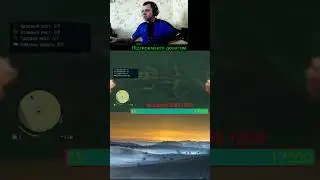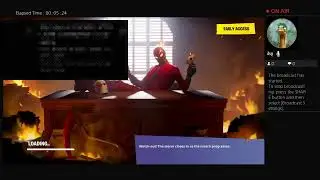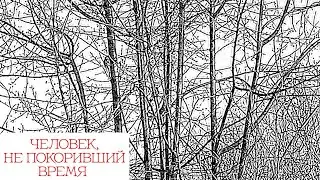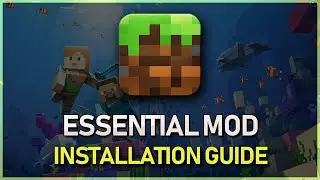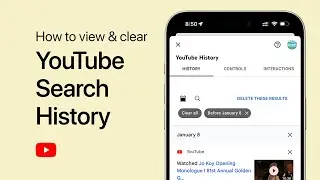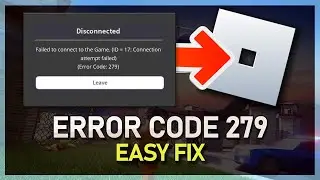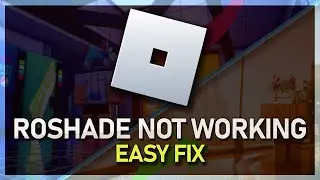How To Download & Install CapCut on Windows
Install BlueStacks:
https://bstk.me/pq5zmbgAw
Ever thought about using CapCut on your Windows PC? This tutorial will guide you through the process of downloading and installing CapCut via the BlueStacks Android emulator. Learn how to adjust emulator settings for optimal performance, how to import files for editing in CapCut, and how to navigate through the interface.
For more information, follow this guide:
https://www.techy.how/tutorials/downl...
🛠️ Equipment I use: (Mic, PC Components, etc.)
https://www.techy.how/equipment
Leave a comment if you have any questions.
Timestamps:
0:00 Introduction
0:15 Install BlueStacks
0:52 Download CapCut
1:08 BlueStacks Performance Settings
2:06 BlueStacks Display Settings
2:21 Import Media to CapCut
#CapCut #CapCutPC #CapCutTutorial
Join this channel to get access to perks:
/ @techow