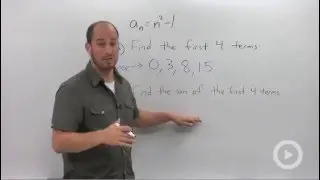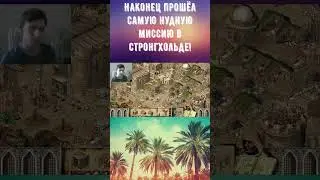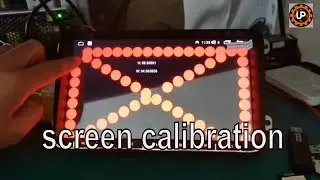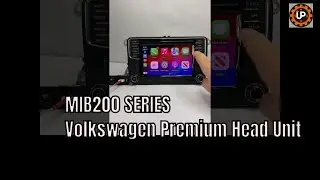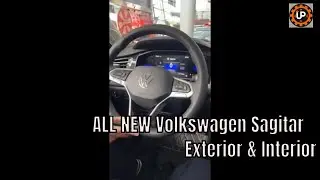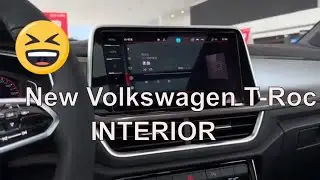Scumaxcon RNS510 could support wired and wireless Carplay !
If you want to know more about the product , you could visit: https://autoupgradeclub.com/collectio...
[Offical website] https://autoupgradeclub.com/
https://autoupgradeclub.com/collectio...
You could also upgrade your head unit directly .
[RCD360pro2 Carplay&Android auto]
https://www.scumaxcon.com/products/ca...
【8-core Android 13wireless Carplay &Android auto】
https://www.scumaxcon.com/products/sc...
[RCD330 PLUS/ RCD340G Noname] https://www.scumaxcon.com/products/ca...
[ SUBSCRIBE TO OUR CHANNEL ]
/ @autoupgradeclub
[ SKIP FORWARD ]
Intro: 0:00
If you want to have some advise for a new upgrated plan , please tell us the model&model year of your car , better could show us some pictures of your original radio and original interface . we have 3 options for your car .All these options could update to Carplay . Which one are you interested?
1. First one is original style VW OEM head unit: RCD360proII Carplay&Android auto, Bluetooth
https://www.scumaxcon.com/products/ca...
2.Second one is Android 11 Original head unit :DZT027 wireless Carplay ,Android auto, Netflix,Tiktok,Youtube,Spotity,Waze...
https://www.scumaxcon.com/products/sc...
3. Last one is VW Ai box .
--- [ LEARN MORE ]
---[ ABOUT SCU ] SCUMAXCON Technology, as a seasoned expert with 10+ years in smart/auto connected head unit . We provide a service the goal to create a good experience for the Fun & Relaxing Road Trip, and to achieve the high quality car stereo.
We focus on the automotive after market, whether your car is a 5-year-old car or a 15-year-old car, we are working hard to research car modification and upgrade solutions.Make your travel more safer, more comfortable and more convenient.
Unlock the full potential of your Volkswagen RNS 510 infotainment system with our comprehensive guide. Whether you're aiming to activate Apple CarPlay, install Bluetooth, update the navigation system, or troubleshoot issues like the unit not turning on, this video is packed with essential tips and instructions. Learn how to perform a firmware update, access the hidden menu, enable Video in Motion, and carry out a hard reset on your RNS 510.
We cover every aspect of the RNS 510, including how to activate Bluetooth (Bluetooth aktivieren) and integrate Android Auto for an enhanced driving experience. Find out how to seamlessly update your RNS 510 navigation to the latest version, ensuring you're always on the right path. Our step-by-step tutorial also addresses common concerns like how to reset the RNS 510 system and tips for a smooth installation of Bluetooth and CarPlay features.
This video is a must-watch for RNS 510 and RCD 510 owners looking to maximize their system's capabilities and enjoy advanced features like CarPlay and Android Auto. With our expert advice, you'll get the most out of your RNS 510, ensuring a modern, connected, and enjoyable driving experience. Don't miss out on turning your RNS 510 into a powerhouse of multimedia and navigation efficiency. Subscribe now and stay updated with the latest in RNS 510 advancements!
rns 510,rns 510 bluetooth activation,rns 510 video in motion,rns 510 firmware update,rns 510 carplay,rns 510 bluetooth,rns 510 navigation update,rns 510 not turning on,rns 510 bluetooth install,rns 510 hidden menu,rns 510 navigation,rns 510 hard reset,rns 510 update,rns 510 reset,rns 510 apple carplay,rns 510 bluetooth aktivieren,rns 510 android auto,rns510 carplay,rcd 510