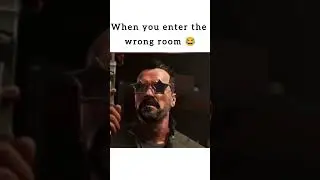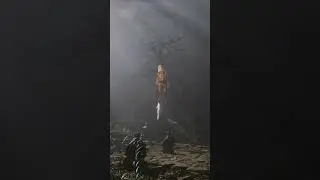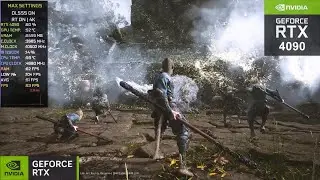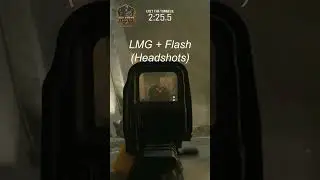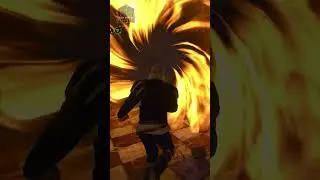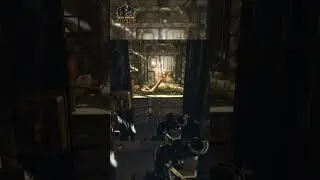How To Solve Package Not Found Error In Kali Linux.
#KaliLinux #Kali_Repo #KaliPackage
In this video i am going to show you how to solve package not found error in kali Linux.
This error is common and sometimes annoying. when we try to install any package in kali linux using "apt" command if the rolling repo is not configured properly the error is displayed.
this error says "E: package not found.
In this video i have tried fix the error by properly configuring kali rolling repository.
Its very easy method. you just have to follow the steps shown in the video and you will be able to solve package not found error.
Hope you liked the video and was able to solve the problem.
if you have any doubts you can ask them in comments or in our e-mail.
The steps are :-
➡️cd /etc/apt
➡️ls -ls
if sources.list file exists delete it via ➡️rm sources.list (if it is not there ignore this step)
➡️vim sources.list
press i to get into insert mode then type-
➡️deb http://http.kali.org/kali kali-rolling main non-free contrib
press esc then type :wq
to check file is created or not type
➡️ls -ls
(if file is created then you are good to go, if not then retry with above steps)
➡️apt update && apt upgrade
after these steps you will be able to install every package in kali linux.
Music:-
Track: TheFatRat - Xenogenesis
Watch: • TheFatRat - Xenogenesis (Outro Song)
Download Link: http://bit.ly/1pz1ZMA
~-~~-~~~-~~-~
Please watch: "The Last And Final End Of Kratos' Journey Video You Need To Watch"
• End Of Kratos' Journey
~-~~-~~~-~~-~