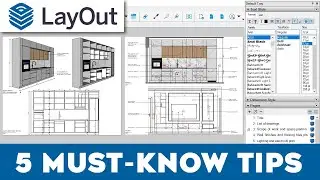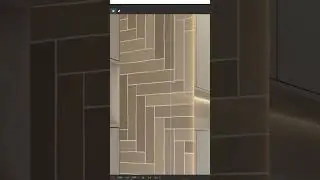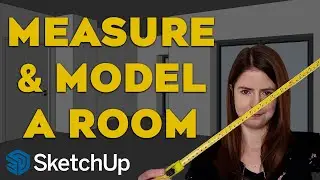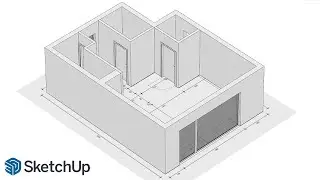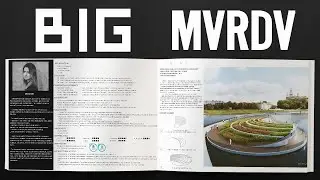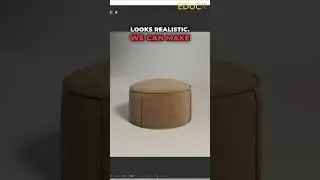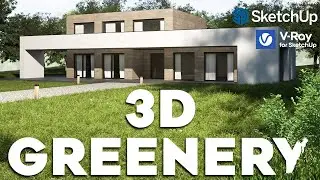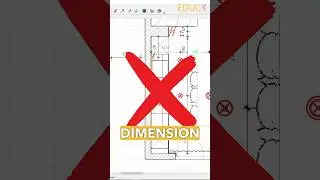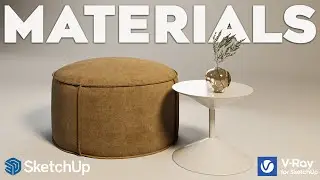Improve Your Renders With Multi-Sub Map | V-Ray For SketchUp Tutorial
Struggling with repetitive patterns in tiles or panels for V-Ray for SketchUp visualizations?
In this video, I’ll guide you through creating realistic and detailed bathroom tiles using a single tile map. Learn step-by-step how to:
✔️ Model tiles manually for better results.
✔️ Use the Multi-Sub Map for material randomization.
✔️ Adjust texture placement, scaling, and gamma for natural variation.
Say goodbye to repetitive patterns and enhance your renders with these simple yet effective tips!
🔉 Sign Up for my upcoming V-Ray for SketchUp Visualization Course. Want to know when it’s ready? Sign up for the list here
👉 https://www.educk.org/vray-for-sketch...
💡 Subscribe for more V-Ray for SketchUp tutorials!
✨ Stay Connected:
📸 Follow me on Instagram: / educk_org
🌐 Check out my website: https://educk.org/
Let’s create stunning visualizations together! See you next time! 🙌
⏱️ Timestamps:
0:00 Intro
0:08 Maps from the Internet
1:01 Don't do that
2:01 Multi-Sub Map
![roblox# 456 [ Undertale legacy Fight timeline 3 ] [ All Strong Character + All Ulter Character ]](https://images.videosashka.com/watch/08KOpc48-Qc)