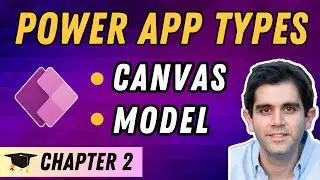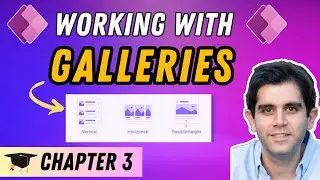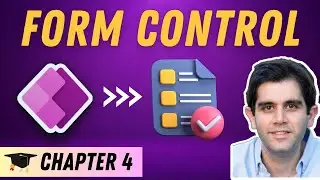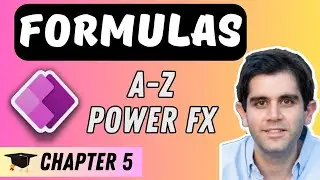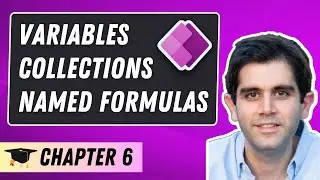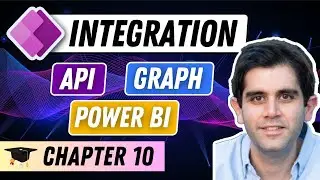Flow trigger conditions - Item created with attachment or Content Type & folder/Document Set created
Conditionally trigger your flows.
Save flow runs and api calls by only triggering your flows as and when required based on a condition.
There are daily api call limits per licensed user account for a 24 hour period.
https://docs.microsoft.com/en-us/powe...
Saving api calls is key to utilizing flow effectively and ensuring you build flows that are called only when required.
Scenarios Covered for trigger conditions in this video :
1 - When an item is created in SharePoint with an attachment
2 - When a folder is created in a SharePoint library
3 - When an item/file is created with a specific Content Type
4 - When a file is created in subfolders
#Buildingflows #Optimizeflows #Saveapicalls #triggerconditions




![[FREE] Freestyle Type Beat -](https://images.videosashka.com/watch/vFyL4lyCBio)