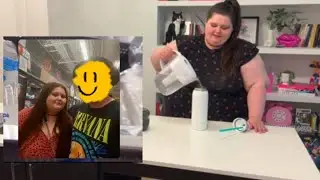GitLab Create New File From GitLab Web interface
What is GitLab? It’s a powerful web-based platform for version control, collaboration, and DevOps workflows. In this tutorial, we’ll show you how to create a new file directly on GitLab’s web interface —no local setup required! We’ll walk through creating a Markdown (MD) file as an example, like this one:
https://gitlab.com/hatem-badawi/linux...
Learn:
✅ Step-by-Step to create a new file:
Go to your GitLab repository.
Navigate to the folder where you want the file.
Click “New File” (At the dropdown menu with + Sign) .
Name your file (e.g., googleindexing.md).
Write or paste content in the editor.
Add a commit message and choose to commit directly or create a merge request.
✅ Supported file types: Markdown, code, text, and more.
✅ Preview your Markdown file instantly (like the example above).
✅ Tips for version control and collaboration.
Perfect for quick documentation, notes, or sharing code snippets! Hit subscribe for more GitLab tips and like if this helped. Let us know in the comments: What’s the first file you’ll create on GitLab?
👉 Watch now and master GitLab’s file creation in minutes!
#GitLabTips #VersionControl #DevOps #CollaborationTools #CodeManagement
(Short, clear, and packed with practical knowledge!)
(Live example: https://gitlab.com/hatem-badawi/linux... )