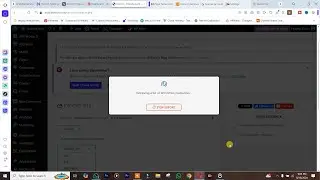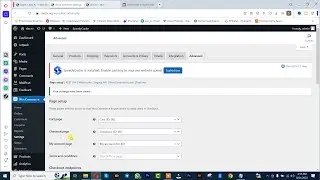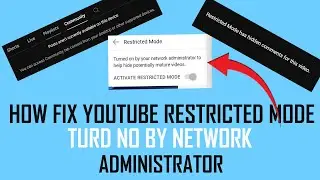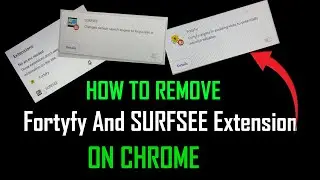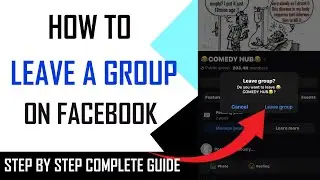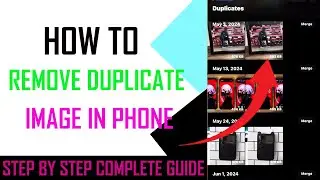how to remove gmail account - Full Guide
If you're wondering how to remove a Gmail account from your Android phone in 2024, this video will show you step-by-step instructions to make the process easy and hassle-free.
1. Open your phone's Settings.
2. Tap Accounts, or it may say Users and Accounts.
3. Tap the Gmail you want to be removed.
4. Finally, tap Remove an address to confirm.
Also, here are some links that you might find useful:
Buy Domain Name for 1$: https://clients.verpex.com/aff/?a_aid...
Buy Domain Name for 1$: https://partner.youstable.com/924.html
Subscribe to Elec TV for more solutions to your problems:
/ electv
Trade Your Cryptocurrency on Binance Use My Referral Link: https://bit.ly/3x7GxD6
If this video helped you out please consider leaving a like & commenting down below if this works! Thank you so much :)
Will Be Happy If you Follow Us On
Check out our blog Website: https://mokubetech.com
Facebook: https://bit.ly/3qJxqH8
Twitter : https://bit.ly/3FkqlRC
Dailymotion: https://bit.ly/3oz5y5Q