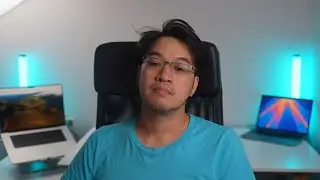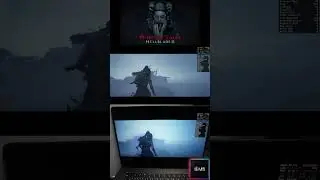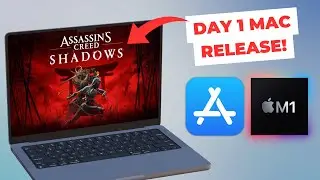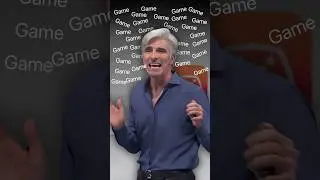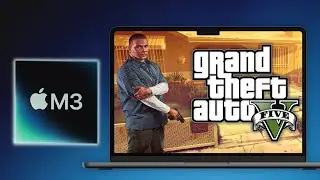Rocket League CrossOver 60 FPS - Online Multiplayer! M1 Mac | Epic Games Store | Heroic Tutorial
CrossOver FREE 14 DAY TRIAL - use coupon APPLEGAMINGWIKI for 25% DISCOUNT: https://www.codeweavers.com/?ad=835
Updated tutorial for 2022: • Play Rocket League and Windows Epic/G...
This is another highly requested video on how to play Rocket League on the M1 Mac via CrossOver. This is the only way to play 60 FPS multiplayer crossplatform with Xbox/PlayStation/PC/Switch players using the M1 Mac. This method uses the Heroic games launcher and CrossOver's configured bottle.
I had previously recorded a video of Rocket League is playable on Parallels but at much lower framerates: • Rocket League PLAY ONLINE - M1 Apple ...
All footage is recorded on my M1 MacBook Air 2020 with 8 GB RAM and 8 GPU cores. See here for more M1 Mac gaming benchmarks: / @applegamingwiki
► Resources:
Heroic Games Launcher download: https://github.com/Heroic-Games-Launc...
Original CodeWeavers thread (thanks Simone Garzieri and Naced Gamer): https://www.codeweavers.com/compatibi...
Naced Gamer tutorial: • How to install Rocket League (Epic ga...
► CrossOver:
CrossOver Advanced Setup video: • Windows Gaming on M1 Mac - CrossOver ...
CrossOver M1 written instructions:
https://www.applegamingwiki.com/wiki/...
List of CrossOver compatible games on M1 Mac: https://www.applegamingwiki.com/wiki/...
► Talk to me!
M1 game benchmark requests - please leave a comment below.
Please join me on Discord here: / discord
Check out AppleGamingWiki: https://applegamingwiki.com
► Master M1 game compatibility list: https://www.applegamingwiki.com/wiki/...
► Get the NEW M1 Macs here (Amazon links):
https://geni.us/applem1macbookair
https://geni.us/applem1macbookpro
https://geni.us/applem1macmini
https://geni.us/applem1imac
► Timestamps:
00:00 Intro
00:17 macOS port
00:49 Credit: Simone Garzieri and Naced Gamer
01:01 CrossOver written instructions
01:15 Download Heroic
02:09 Heroic setup
02:50 Download Rocket League (Windows)
03:03 CrossOver install
03:27 CrossOver: New Windows x64 bottle
04:08 1) Microsoft Visual C++ 2010 (10.0) Redistributable (64 bit)
04:32 2) Microsoft XML Parser (MSXML) 3.0
04:54 3) DirectX for Modern Games
05:18 4) Core Fonts
05:39 5) Enable DXVK
05:51 Locate wine within CrossOver default bottle
06:15 Setup Wine in Heroic (Global)
07:06 Setup Wine again in Rocket League local settings
07:17 Rocket League graphics settings
08:08 Other Epic games?
Affiliates Disclosure: Andrew Tsai is a participant in the Amazon Services LLC Associates Program, an affiliate advertising program designed to provide a means for us to earn fees by linking to Amazon.com and affiliated sites. Andrew also places links for other affiliate links which may earn commissions when viewers follow those links.





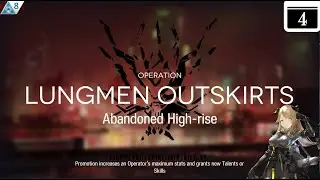
![OSU! [supercell - Hero Kowari's Insane] 4.42 FC S](https://images.videosashka.com/watch/l4DQHYtqzqY)