How to record programmes? (Astro's New Multilingual TV Guide)
To record a programme, press the 'tv' (or 'guide') button to launch the TV Guide. Scroll to any future programme, then press the 'R' button.
Or, press 'ok' to see the programme synopsis, then select 'Record.'
If the programme has more than 1 episode, this icon (series-link icon) will appear.
Press "R" to record the entire series. Or record just one episode
*Note: To access these functions, you need a PVR. To see if you have PVR, check if your decoder has the PVR icon on the top right of the box.




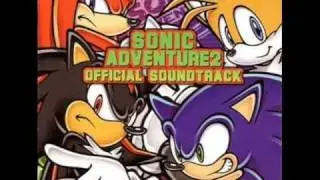



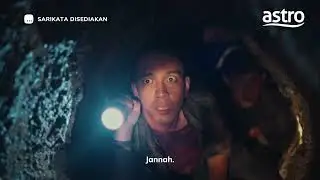

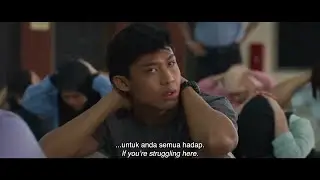

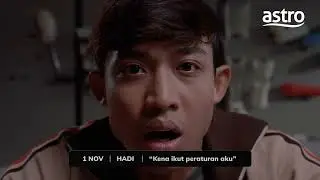



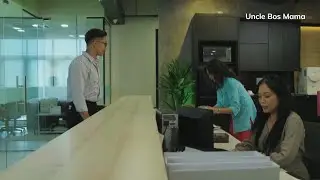

![Pasanga Season 2 | Official Trailer [Eng]](https://images.videosashka.com/watch/FqX4Mdha_zA)
