Discord Won’t Open on PC? Here’s How to FIX It FAST
Is your Discord not opening on your PC? Don’t worry — in this video, we’ll walk you through simple, effective solutions to fix Discord startup issues on Windows. Whether it's a hidden process, corrupted cache, or a network glitch, we’ve got you covered. Follow along and get your Discord running smoothly again in no time!
0:00 Intro
0:12 Close Discord Processes
0:38 Open Run Windows
1:56 Run App as Administrator
2:11 Temporarily Disable Anti-Virus
2:47 Update Graphics Card Driver
3:14 Update Windows
3:29 Restart Windows/PC
3:32 Reset Network Settings
4:32 Reinstall Application
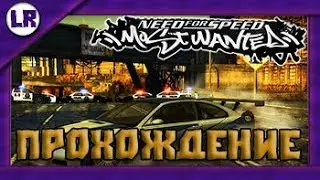



![How to make planets in Geometry Dash 2.1 (Basic Tutorial) [Kentakiman]](https://images.videosashka.com/watch/XQWc3zK803o)


