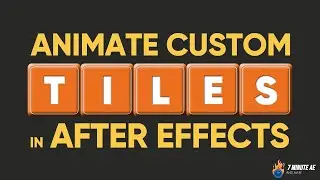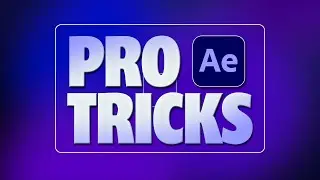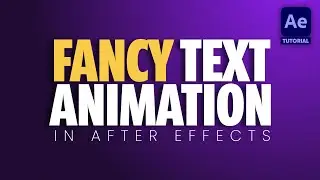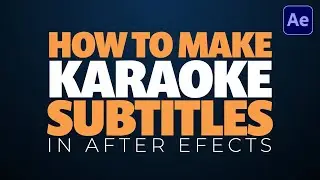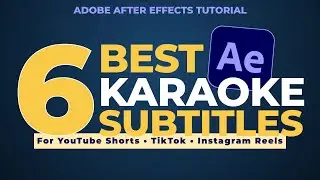ADOBE LIBRARIES: Color Palettes in After Effects Tutorial
Hey everybody and welcome back to another exciting and informative episode of 7 Minute AE Tutorials where you learn tips, tricks, and shortcuts in 7 Minutes or less. No BS, just AE.
This episode will be the first in a series of tutorials where we explore Libraries and color palattes, and how they relate to Essential Graphics. If you're aren't taking advantage of Creative Cloud Libraries, you'll find these tutorials literally life-changing. At least, that's how I felt when I discovered them several years ago. If you haven't used Essential Graphics, you're missing out on a powerful tool that works seemlessly between After Effects and Premiere. And if you're only using Essential Graphics for use in Premiere, then you're missing out on some serious shortcuts that can help you out at work or with your clients. This will all become clear over the next few episodes, so don't get overwhelmed if this all sounds foreign to you.
For this first episode, I'm going to show you how to take advantage of your Creative Cloud Libraries and how to create custom color palettes that we will eventually use in Essential Graphics.
I hope this helped you out. Please comment, like, share, and subscribe. Make sure to click the bell so you're notified every time I upload a new video. I'd love to get your feedback about this course and any other topic you'd like to see covered. Don't forget to check out my new Udemy course, the Power of Shape Layers. It's a comprehensive course that literally covers every aspect of shape layers. The link to that course is in the description below. Thanks for watching, everybody. And I'll see you next time.
DropBox link: No project files for this episode
The Power of Shape Layers: https://www.udemy.com/course/power-of...