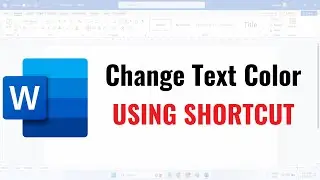Creating a Dynamic Animation with CSS: Rotate and Scale Simultaneously
Learn how to combine CSS animations for scaling and rotating elements to create engaging user experiences.
---
This video is based on the question https://stackoverflow.com/q/76769906/ asked by the user 'codingsplash' ( https://stackoverflow.com/u/1358676/ ) and on the answer https://stackoverflow.com/a/76772368/ provided by the user 'A Haworth' ( https://stackoverflow.com/u/10867454/ ) at 'Stack Overflow' website. Thanks to these great users and Stackexchange community for their contributions.
Visit these links for original content and any more details, such as alternate solutions, latest updates/developments on topic, comments, revision history etc. For example, the original title of the Question was: Rotate and Scale at same time
Also, Content (except music) licensed under CC BY-SA https://meta.stackexchange.com/help/l...
The original Question post is licensed under the 'CC BY-SA 4.0' ( https://creativecommons.org/licenses/... ) license, and the original Answer post is licensed under the 'CC BY-SA 4.0' ( https://creativecommons.org/licenses/... ) license.
If anything seems off to you, please feel free to write me at vlogize [AT] gmail [DOT] com.
---
How to Rotate and Scale an Element at the Same Time with CSS
Are you looking to add some dynamic flair to your web design but don’t know how to make multiple CSS animations work together? If you’ve ever tried to rotate and scale an element simultaneously, you may have noticed that chaining animations can be tricky – often resulting in only the last animation running. In this blog, we’ll explore how to effectively create simultaneous rotate and scale animations that can be used to enhance your website’s visual appeal.
Understanding the Problem
When you want to apply multiple animations to an element, it can sometimes appear that only one animation takes effect. This occurs when animations are defined in a way that one overrides the other. The question at hand is how to make sure both the scaling and rotating animations occur together without one interrupting the other.
The Solution: Achieving Concurrent Animations
To enable both animations to play at the same time, we can utilize CSS’s ability to handle multiple animations in a single rule. Below we’ll break down the solution into easy-to-understand steps.
Step 1: Define Your Element
First, you’ll need to define the HTML element you want to animate. In this case, we’ll be creating a simple div with a class of .shape.
[[See Video to Reveal this Text or Code Snippet]]
Step 2: Set Up Basic Styles
Next, let’s set up basic styles for our element. This will include width, height, and background color. Here’s how you can define it in CSS:
[[See Video to Reveal this Text or Code Snippet]]
Step 3: Create Animation Definitions
Now it’s time to create the animations themselves. We'll create two keyframes: one for rotation and another for scaling.
[[See Video to Reveal this Text or Code Snippet]]
Step 4: Implementing the Animations
You can then combine these animations in your ani1 class. This class will be responsible for running both the scale and rotate animations.
[[See Video to Reveal this Text or Code Snippet]]
Final Code Snippet
Putting it all together, here's how your complete code will look:
[[See Video to Reveal this Text or Code Snippet]]
And the corresponding HTML:
[[See Video to Reveal this Text or Code Snippet]]
Conclusion
Now, you have both animations – scaling and rotating – working together perfectly. The scale animation will alternate back and forth, while the rotate animation continues indefinitely. This combination can add a lively touch to your webpage and improve user engagement.
Play around with the durations and easings to get the effect just right for your design. By creatively combining CSS animations, the possibilities are endless! Happy coding!