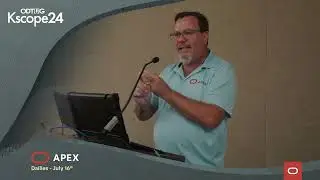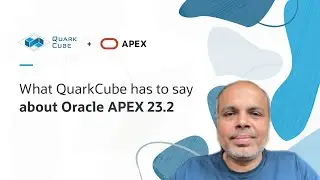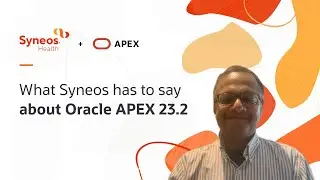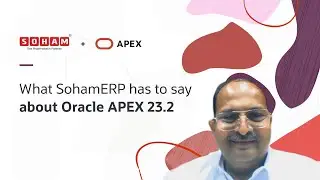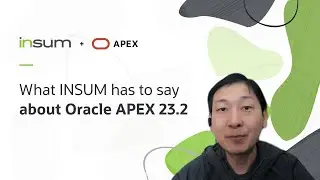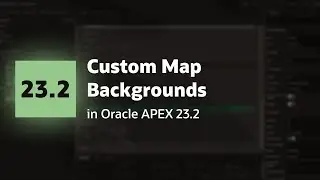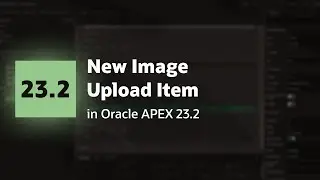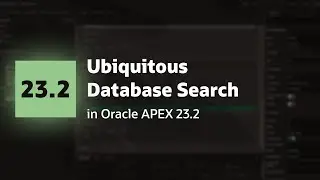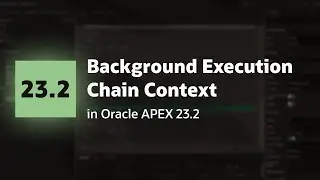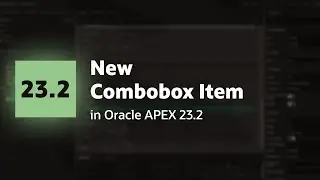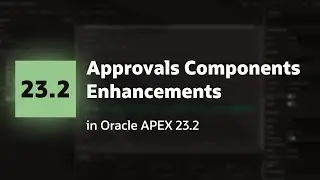Survey Builder Part 3: Customizing Background and Login Page
This video shares how to customize the background image and login pages of an app.
Here is the code used for customizing the logo and background:
span.t-Login-logo {
background-image: url(#WORKSPACE_IMAGES#Oracle_AutonomousDatabase_rgb.png);
background-size: contain;
width: 260px;
height: 150px;
background-position: center;
}
.t-PageBody--login {
background-image:url(#WORKSPACE_IMAGES#redwood-abstract-bg.jpg);
background-repeat: no-repeat;
background-size : cover;
background-position: center;
}

![Complete online adult ballet center [30 minutes]](https://images.videosashka.com/watch/IgZEpRMQ-cE)