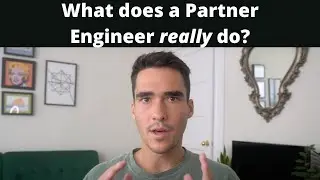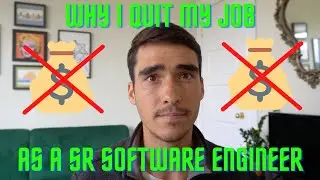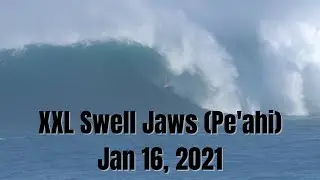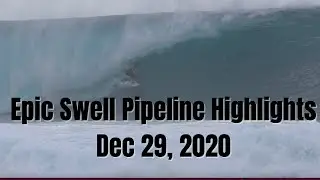Hyperledger 1.4 Tutorial - Adding a UI Layer - Commercial Paper Example
Learn the new APIs and features of Hyperledger Fabric 1.4 by walking through the Commercial Paper sample application. Learn how to start a Hyperledger Fabric network, invoke transactions and query the ledger.
Tutorial: https://hyperledger-fabric.readthedoc...
Commercial Paper Loopback App: https://github.com/horeaporutiu/comme...
Try the new free IBM Blockchain Platform by following the steps below.
--------------------------HOW TO GET A FREE IBM BLOCKCHAIN SERVICE------------------------
1. Create a free IBM Cloud account here: https://tinyurl.com/y4mzxow5
2. Log in to your IBM Cloud account
3. Once you see your IBM Cloud dashboard, click on "Upgrade Account" in the top-right corner under your Account name.
4. Enter Credit Card info, and click submit.
5. This will give you $200 in free IBM Cloud account credit, to use in 30 days.
6. At the top of your IBM Cloud account dashboard, search for "Kubernetes" and click on "Kubernetes Cluster", and then click "Create".
7. When it asks to select a plan, choose the "Free" plan and then click "Create Cluster".
8. Wait for 20 minutes as your cluster is deploying.
9. After your cluster is deployed, at the top of your IBM Cloud account dashboard, search for "Blockchain". And then click on "Blockchain Platform" and then select the "standard" pricing plan, and click "Create".
10. From your IBM Cloud dashboard, click on your IBM Blockchain Platform service. From there, when it asks you to deploy to a cluster, choose your free cluster! Once your deployment is finished you can now access your IBM Blockchain platform account!
Thank you to twitch.tv/ibmdeveloper for producing this video - if you want to see more content like this, go to our twitch.tv/ibmdeveloper channel, and subscribe!
To start creating blockchain services on the cloud, sign up for a free IBM Cloud account to get started: https://tinyurl.com/y4mzxow5
Become a blockchain developer - https://ibm.co/2F3cjcv



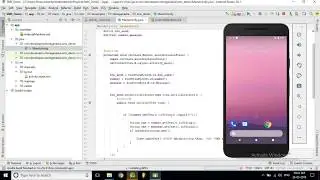


![[Non English] 1.7 Khmer Language](https://images.videosashka.com/watch/1IHVRDyjUKs)