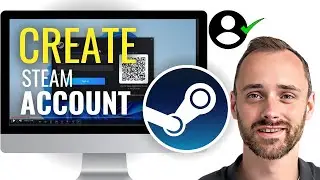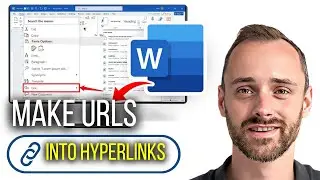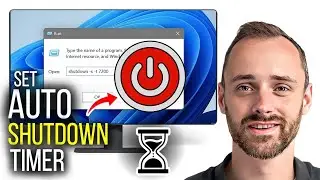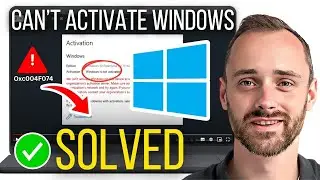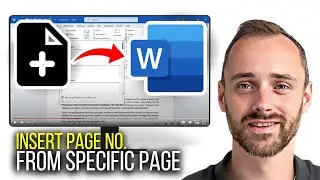How To Fix Java.Net.Socket Exception Connection | Quick & Easy Tutorial
If This Was helpful and you want more problem solving tutorials, Subscribe! / @quikhelper101
In This Video I Show You How To Fix Java.Net.Socket Exception Connection In A Quick & Easy Tutorial.
Addresses:
Preferred DNS: 8 8 8 8
Alternate DNS: 8 8 4 4
Command Prompt:
Type "Ipconfig /flushdns"
Type "Ipconfig /release"
Type "Ipconfig /renew"
Type "netsh winsock reset"
Timestamps:
0:00-0:15 Intro
0:15-0:21 Step 1: Open Control Panel
0:21-0:25 Step 2: Open Network And Internet
0:25-0:30 Step 3: Open Network And Sharing Center
0:30-0:32 Step 4: Click Change Adapter Settings
0:32-0:40 Step 5: Right Click On Internet And Select Properties
0:40-0:43 Step 6: Click Internet Protocol Version
0:43-0:46 Step 7: Choose Properties
0:46-0:50 Step 8: Click Use The Following DNS Server Addresses
0:50-0:58 Step 9: Type This Addresses
0:58-1:05 Step 10: Click Ok
1:05-1:13 Step 11: Open CMD And Run As Administrator
1:13-1:18 Step 12: Type "Ipconfig /flushdns"
1:18-1:23 Step 13: Type "Ipconfig /release"
1:23-1:33 Step 14: Type "Ipconfig /renew"
1:33-1:39 Step 15: Type "netsh winsock reset"
1:39-1:45 Step 16: Update Java And Restart Your PC
1:45-2:02 Outro
Note: This is not a financial advice. This material is for entertainment purposes only