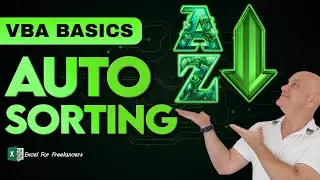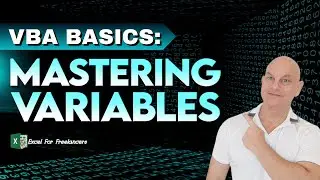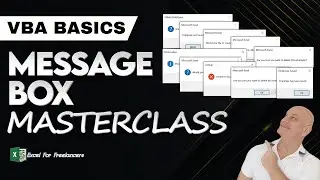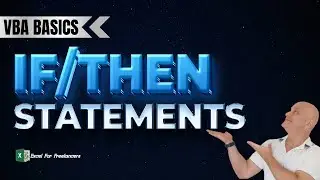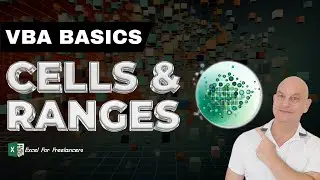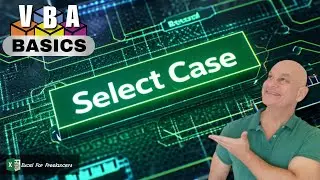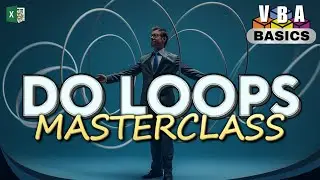How To Create A Table Of Contents In Excel In 1 Click + Free Template
📅 NO MORE MISSED APPOINTMENTS WITH EXCEL CALENDAR PRO 👉 https://rebrand.ly/CalendarPro_YTDesc
🔥 GET THIS + 350 OF MY BEST DONE-FOR-YOU TEMPLATES HERE ► https://rebrand.ly/350Wkbks_YTDesc
📚 GET A DISCOUNTED DEVELOPERS LIBRARY HERE ► https://rebrand.ly/UDVL_YTDesc
🤖BRING AI INTO EXCEL WITH THIS INCREDIBLE ADD-IN ► https://rebrand.ly/AIToolpack_YTDesc
👉CREATE & SELL EXCEL BASED SOFTWARE IN MY MENTORSHIP PROGRAM ► https://rebrand.ly/MentorshipProgram_...
▶️ GET ACCESS TO OVER 100 UPDATED TRAININGS, WORKBOOKS & PDF CODEBOOKS: https://rebrand.ly/Patreon_YTDesc
👨💼BECOME AN EXPERT AT DASHBOARDS ► https://rebrand.ly/ExcelDashboard_YTDesc
📣START LEARNING VBA HERE ► https://rebrand.ly/VBAEFFDan_YTDesc
🏝BECOME A SUCCESSFUL FREELANCER ► https://rebrand.ly/FreelancersAcademy...
⭐️JOIN YOUTUBE MEMBERS FOR UNRELEASED TRAININGS ► https://rebrand.ly/YTMembership_YTDesc
In this quick training I am going to take you step by step on how to create a macro that automatically creates a fully functional table of contents for any Excel workbook.
⬇DOWNLOAD THIS WEEK'S WORKBOOK TEMPLATE HERE:
https://bit.ly/TableOfContents_WkbkDl
EXCEL COURSES:
►FREELANCER ACADEMY: https://rebrand.ly/FreelancersAcademy...
►MENTORSHIP PROGRAM: https://rebrand.ly/MentorshipProgram_...
►DASHBOARD MASTERCLASS: https://rebrand.ly/ExcelDashboard_YTDesc
►BEGINNERS VBA COURSE: https://rebrand.ly/VBAEFFDan_YTDesc
►WEB AUTOMATION COURSE WITH EXCEL VBA: https://rebrand.ly/WebAuto_YTDesc
EXCEL PRODUCTS:
►The Ultimate Schedule Organization with Excel Calendar Pro: https://rebrand.ly/CalendarPro_YTDesc
►Get 500 Done-For-You Macros: https://rebrand.ly/UDVL_YTDesc
►Get 350 Templates In 1 Zip File: https://rebrand.ly/350Wkbks_YTDesc
►Get ChatGPT Into Excel With This Addin: https://rebrand.ly/AIToolpack_YTDesc
►The Ultimate Excel Resource Guide: https://rebrand.ly/UERG_YTDesc
►Get Your Actual Employee Hourly Cost: https://rebrand.ly/LBC_YTDesc
►1000 Incredible Freelancing Resources: https://rebrand.ly/UFRG_YTDesc
🧐Find the Best Excel Products & Courses Here: https://rebrand.ly/ExcelProductsAndCo...
Timestamps:
0:00 – Introduction
3:53 – Generate Table Of Contents
9:36 – Creating Table Of Contents
18:40 – Designing Table Of Contents
JOIN OUR COMMUNITY: https://rebrand.ly/EFF_Group
Follow me on my Social Media Accounts:
🤩TikTok: / excel4freelancers
🐦X: https://x.com/Excel4Freelance
🌏Website: https://www.ExcelForFreelancers.com
🔗LinkedIn: / excelforfreelancers
👤Facebook: / excelforfreelancers
📸 Instagram: / excelforfreelancers
🎥Rumble: https://rumble.com/c/ExcelForFreelancers
About Us:
I help Microsoft Excel enthusiasts turn their passion into profits so they can earn passive income using their skills without having to trade time for money.
I love making these videos for you each and every week. A great way of supporting Excel For Freelancers to keep this training free each and every week is by supporting us through one of the amazing products offered that will help you skyrocket your Excel Skills and reach your dreams.
Get Alerted IMMEDIATELY with new Free Training Videos & Workbook by subscribing here:
👉 / excelforfreelancers
New Training Video Uploaded Every Tuesday And Saturday!
Thank you very much for your continued support,
Randy Austin
#ExcelVBA #TableOfContents #VBABasics #VBACourse #VBALesson