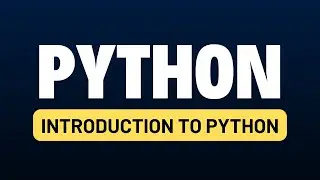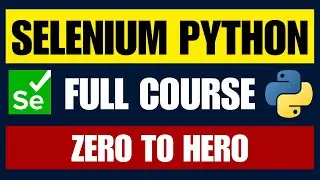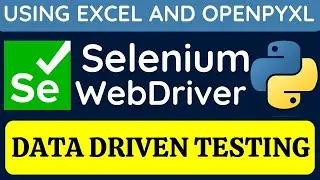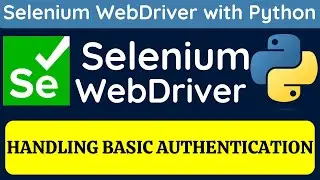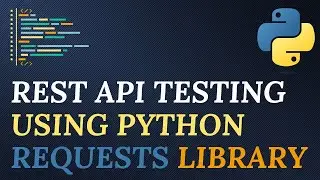Java tutorial 2 - How to compile and run Java Code | Command Line | 2022
#javatutorial #javacode #javacompile #javacommandline #2022
Java tutorial 2 - How to compile and run Java Code | Command Line
=======================================================
Java is basically a High Level, Platform independent,
programing language, which works on principles of
Object Orientation.
▪ A complete programming language developed by Sun
Microsystems.
▪ Can be used to develop either web based or stand-
alone software.
▪ Many pre-created code libraries available.
▪ For more complex and powerful programs.
▪ Java is a programming language as well as a Platform.
Java History
============
James Gosling and Sun Microsystems in 1991.
▪ In 1993 Java 1.1 version was announced.
▪ First Name of java was “ Oak”.
▪ Java, May 20, 1995, The first Java-enabled Web
browser.
▪ Java is not a single language but Java is the
biggest Technology.
✓ J2SE, (used for simple application programming).
✓ J2EE ,(used for Internet Programming).
✓ J2ME, (Used to develop software for mobile).
Characteristics of Java
===================
▪ Java is simple
▪ Java is object-oriented
▪ Java is distributed
▪ Java is interpreted
▪ Java is secure
▪ Java is architecture-neutral
▪ Java is portable
▪ Java’s performance
▪ Java is multithreaded
▪ Java is dynamic
Java Terms
==========
▪ Compiler : Responsibility of compiler to convert your
high level language program into native machine
code.
▪ Compiler: compiler is that which translates whole
code into machine language, if any errors occurs then
it show all errors at once.
▪ Example: Java , C# , VB.Net
Java
▪ Interpreter is that which translate our code line by
line into machine language. And it gives error line
by line. And it gives out put line by line.
▪ Editor : To type your program.
✓notepad
✓Eclipse
✓NetBeans
✓IntelliJ.
▪ Execution : Actual execution of the code which is
handled by your OS & processor.
Java commands
=============
Javac HelloWorld.java
Java HelloWorld