🔥 Deploy N8N with PostgreSQL & NGINX Proxy Manager using Docker | Full Step-by-Step Setup [2025]
🚀 In this tutorial, learn how to deploy n8n with PostgreSQL and NGINX Proxy Manager using Docker — the right way! We’ll walk through setting up task runners, secure HTTPS, environment variables, and persistent storage using volumes.
This is the *most complete, up-to-date guide* for setting up a production-ready n8n workflow automation platform with full reverse proxy and SSL support using NGINX Proxy Manager.
🎯 What You'll Learn:
Setup external Docker network for cross-container access
Deploy n8n with PostgreSQL using Docker Compose
Configure task runners, secure cookie handling, and basic auth
Set up NGINX Proxy Manager with MariaDB in a separate directory
Add SSL & domain-based access using Let's Encrypt
📦 Technologies used:
n8n
PostgreSQL
NGINX Proxy Manager
MariaDB
Docker & Docker Compose
🧠 Ideal for DevOps engineers, automation builders, and self-hosting enthusiasts!
🔐 Secure, scalable, and production-ready!
Deploying Docker and Docker compose:
https://docs.docker.com/engine/instal...
Github Links:
N8N: https://github.com/kumarsecurityfocal...
NGINX-NPM: https://github.com/kumarsecurityfocal...
#️⃣ Hashtags:
#n8n #Docker #DevOps #SelfHosting #Automation #NGINX #ProxyManager #PostgreSQL #DockerCompose #WorkflowAutomation #OpenSource #ReverseProxy #LetsEncrypt
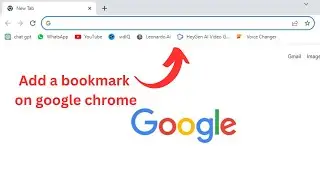
![[NRA 2019] NEW Beretta 92X Performance Pistol](https://images.videosashka.com/watch/SpWSjue_8G4)





