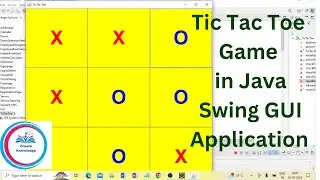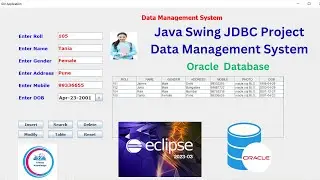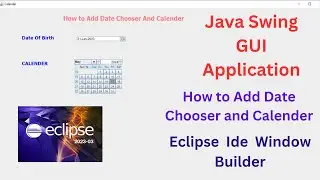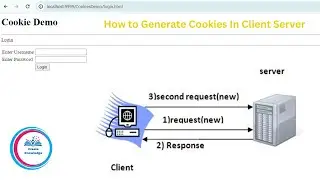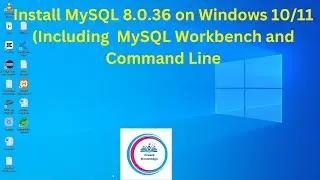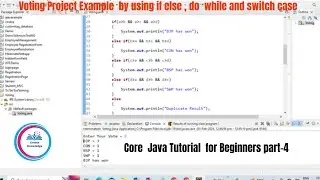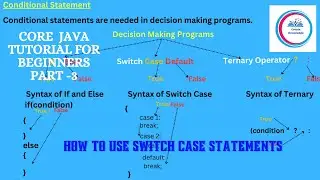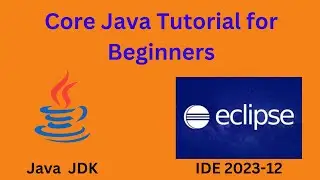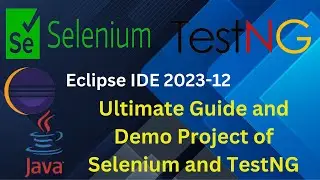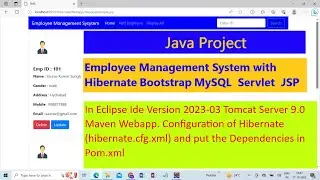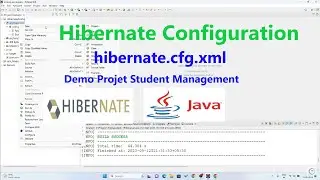Login Page in PHP + MySQL +| XAMPP
If you have not Subscribe Please Subscribe My Channel
How to make Login Form using PHP MySQL | XAMPP Server PHP Login In Visual Studio Code.
In This Video we learn how to make Login Page By Using PHP, MYSQL and XAMPP Server in Visual Studio Code.
Setup XAMPP Control Panel.
Start the Apache server by clicking on the Start button.
Create login table in the database using phpMyAdmin in XAMPP.
Here I have create following Files
1. index.html - This file is created the login page and empty field validation.
2. style.css - This file is created for the attractive view of the login form.
3. connection.php – Create database connectivity Connection file contains the connection code .
4. authentication.php - This file validates the form data with the database which is submitted by the user
5. Script Tags used for Alert Message.
#xamppserver
#php
#login
#mysql
#phpscripts