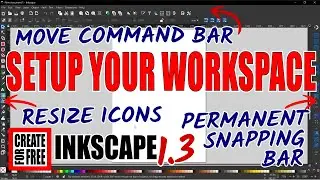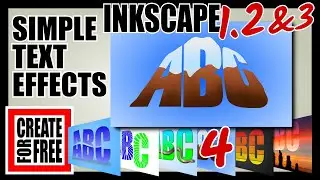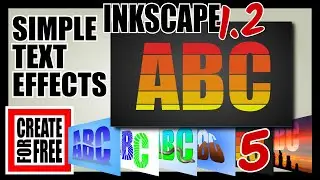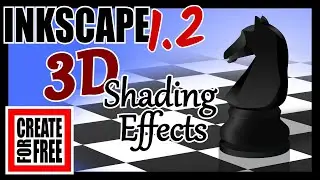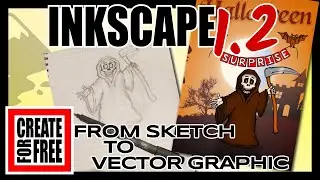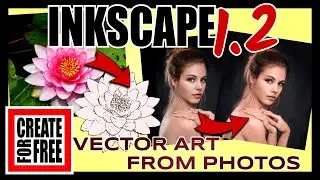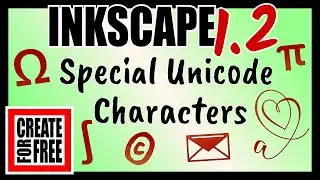Snapping Inkscape
Snapping is a very useful tool in Inkscape, allowing you to quickly and easily align objects. I run through all of the snapping options in this Inkscape for beginners guide and I’ll show you a couple of hidden away options that allow you to snap tangentially and perpendicularly.
We’ll run through all of the snapping options that are available to you in the snapping subsections:
Snap Bounding Boxes
Edges of bounding boxes
Bounding box corners
Bounding box midpoints
Centres of bounding boxes
Snap Nodes, Paths and Handles
Paths
Path intersection
Cusp nodes
Smooth nodes
Midpoints of line segments
Snap Other Point
Centres of objects
Rotation centres
Text anchors and baselines
Snap to Page Border
Snap To Grid
Snap Guides
And finally, at the end of the video, we’ll take a look at the options available under the Snap Tab in Document Properties.
#createforfree #inkscape #snapping
Intro Music: Find Your Way Beat - Nana Kwabena
Inkscape logo by Andrew Michael Fitzsimon
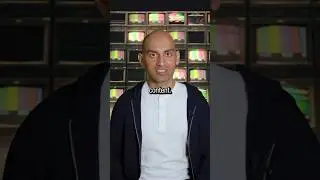

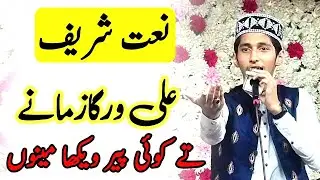



![[FREE] Kyle Richh x Jaydot Geek Type Beat](https://images.videosashka.com/watch/E1gZinlvnZw)