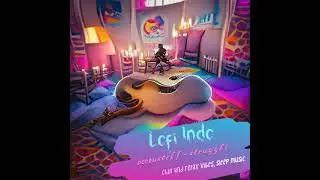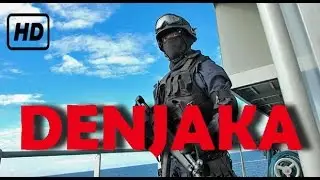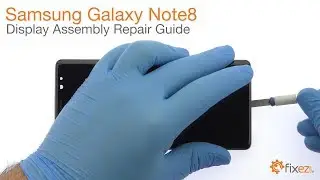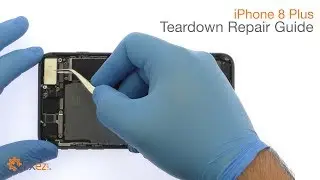iPod Touch 6th Gen Screen Repair, Teardown and Reassemble - Fixez.com
https://www.fixez.com presents the official 6th generation iPod Touch Screen Repair, Teardown and Reassemble Guide. This HD video will show you how to replace a broken or damaged iPod Touch 6th Gen screen, and also how to completely teardown and reassemble your Apple device. Visit Fixez.com for all of the DIY iPod Touch 6th Gen replacement screens, parts and tools you need to quickly, and affordably, start listening to music again! https://www.fixez.com/store/ipods/ipo...
If you need your iPod Touch 6th Gen repaired ASAP instead- we have you covered there too. Contact one of our skilled technicians at 866-233-6460 or [email protected] and they will fix your Apple device for you. They are available Monday – Friday, 9am to 5pm PST.
Subscribe to our YouTube Channel for additional DIY smartphone and tablet teardown and repair videos! / @fixez
Like us on Facebook: / fixez.com
Follow us on Twitter: / fixezdotcom
iPod Touch 6th Gen Screen Repair, Teardown and Reassemble Guide Video Transcription:
Warning:
You are performing this repair at your own risk
We claim no responsibility for any damages that might occur
Find the premium tools used during this DIY repair here: https://www.fixez.com/categories/repa...
Step 1
Power down your 6th generation iPod Touch.
Step 2
Use the heat gun to warm up the adhesive securing the iPod Touch 6th Gen LCD and digitizer assembly to the rear case. Place a suction cup near the home button.
While pulling up on the suction cup, slide the precision knife between the iPod Touch 6th Gen screen and rear case. Insert a triangle opening tool to slice through the adhesive and release the clips.
Take your time and apply firm, constant force. The iPod Touch 6th generation display assembly is a much tighter fit than most devices and is held down with some tough adhesive.
Step 3
Remove the following 12 Phillips screws.
With the tweezers remove the EMI shield.
Step 4
The 6th generation iPod Touch battery is secured to the rear case by 2 peel-out adhesive tabs, unfortunately neither tab is truly accessible.
Utilize the nylon spudger and a triangle opening tool to carefully pry up the iPod Touch 6th Gen 3.83-volt, 1043 milliampere hour (mAh) battery.
Do not try to completely remove the battery, it is soldered to the logic board.
Step 5
Remove the following 9 Phillips screws.
Pry up the lower assembly, it includes the iPod Touch 6th Gen Lightning connector, loudspeaker, microphone, headphone jack, and home button switch.
Again, do not try and remove this assembly as it is also soldered to the logic board.
Flip the iPod Touch over and disconnect the signal cable, followed by the two ribbon cables.
The iPod Touch 6th generation rear case is now free.
Step 6
Remove the following 5 Phillips screws.
With the tweezers remove the metal bracket.
Peel up the shielding tape from the iPod Touch rear case.
Use the tweezers to carefully peel up the iPod Touch 6th Gen power button, volume buttons, rear flash, microphone and rear camera cable assembly.
Step 7
With a gentle push, the 8 MP iPod Touch 6th Gen rear-facing camera is free.
Step 8
Detach the iPod Touch 6th Gen LCD screen and digitizer cables from the logic board.
With the nylon spudger liberate the iPod Touch 6th Gen front-facing camera.
Step 9
Pry up and remove the home button from the iPod Touch front panel.
* To reassemble your device, follow the steps in reverse order.