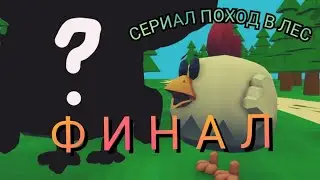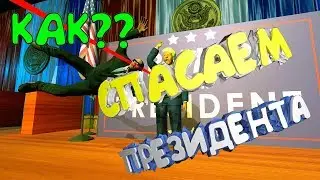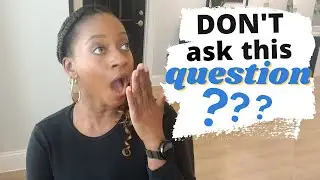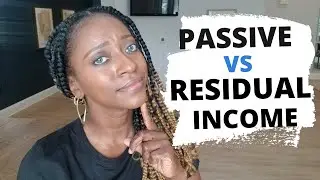How To Search For FREE Elements With Canva | Canva Filtered Search |Canva Search Tips
How to get free elements in canva has nothing to do with Canva subscriptions but has everything to do with canva filtered results. There is a certain way for you to search for free canva elements only. If you already have a free canva account then you have access to all the free photos, stickers and elements. But also, you will see that canva shows elements that you have to pay for as well.
☆★Get Canva FREE for 30 Days ► partner.canva.com/RyKmnX
This will probably be the most basic canva tutorial for beginners but the most I felt it would be effective. So, lets talk about Why and how to search for free elements only on canva. If you just want to see only free elements and none of the Canva pro elements.
I like to use canva filtered search to only see free canva elements because the majority of my videos are geared toward the free account.
How do you get free elements in canva? Sign up with canva. Create a free account .
Once this is done. Search for what you want for example diamond stickers. You will see three lines in the search bar. Click on them and you will see the filtered results. Here you will see two options. One for free elements and one for canva pro. Choose what you want.
That's it. Not difficult at all. If you want more canva search tips make sure you check out this video right here • How To Search For FREE Elements With ...
Alright everyone, that's it.
Guys, get to know canva. I believe it is the best free graphic design tool for beginners. If you don't know anything about design this is an easy to navigate tool that is not techy.
Checkout canva and sign up for a new account.
💎💎 Holla @ me on Social Media💎💎
Instagram / kiowkatamil
My name is Kiowka Tamil and my goal is to help inspiring entrepreneurs create a life of freedom with an online business. I hope you enjoy the video and don't forget to like and subscribe to my channel.
Leave me a message in the comment section about this video and I will see you on the next one😊
#canvaforbeginners
#canvatutorial
If you enjoyed this video let me know in the comment section below. Peace :)
☆★ Subscribe to Channel ►https://bit.ly/2XfEeOh ★☆
DISCLAIMER: This video and description may contain affiliate links, which means that if you click on one of the product links, I’ll receive a small commission. This helps support the channel and allows us to continue to make videos like this. Thank you for the support!