Cloudways Managed Cloud Hosting Platform: Caching Systems
==========================================
👉🏼 Use this LInk to get a $15 credit on your Cloudways account as soon as you sign up: 🔗 https://vrlps.co/xWjSlse/cp 🔗
==========================================
Recently I had a server get hit with about 1000 visitors in a short period of time. The average page load time skyrocketed to 36s which showed the server couldn't handle the load.
I needed to better understand Cloudway's various caching mechanisms to verify they were working properly. After spending a couple hours chatting with a Cloudways tech support rep, I got the picture of their levels of caching.
In this video, I explain the Cloudways Server set up. It starts with a NGINX reverse proxy that listens on ports 80 (http) & 443 (https). If the NGINX reverse proxy can serve up a static file (image, css, js, html) from disk it will return the file.
If the NGINX reverse proxy cannot find a static file on disk it will pass the process over to the Varnish cache on the server. Varnish will check to see if it has cached a dynamically generated page. If it has something to return, it will save from having to load the much more resource-intensive Apache/PHP program.
If Varnish cannot return a cached page, the process will be passed to Apache/PHP-FPM, which will run (in my case) Wordpress.
Wordpress will run the Breeze plugin which saves some time by not making the PHP work as hard (less filesystem & database calls).
📣 Make sure to subscribe for more videos! 📣

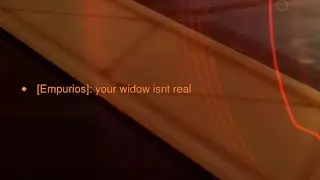





![[FREE] Lil Baby Type Beat -](https://images.videosashka.com/watch/le1vVTKi0oM)











