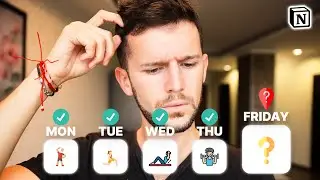15 Notion Tips You Need to Know Right Now (Including Keyboard Shortcuts)
These 15 Notion tips are making my experience with Notion much faster and more productive.
Resources mentioned:
Save to Notion: https://chrome.google.com/webstore/de...
0:00 Intro
0:25 1. Basic keyboard shortcuts
1:32 2. Setting up Save to Notion
2:09 3. Using parallel link databases
2:46 4. Use reminders the fast way
3:23 5. Using synced blocks
4:21 6. Using toggles
4:59 7. Creating columns within toggles
5:39 8. Have some hierarchy
6:01 9. Mobile-friendly pages
6:28 10. Linking blocks
7:27 11. Change text color
7:59 12. Create emojis
8:24 13 Use Unsplash images
8:49 14. Using cute emojis for pages
9:27 15. Color code different areas or pages
🎒 Resources:
→ FREE Blueprint of a Wildly Efficient Agency (copy the system):
https://go.systemify.co/yt
→ Here to all my Notion templates: https://go.danicanosa.com/templates
▀▀▀▀▀▀▀▀▀▀▀▀▀▀▀▀▀▀▀▀▀▀▀▀▀▀
⚙ 100% recommended internet tools I use almost daily:
→ Notion (all my life and business is in there): https://go.danicanosa.com/notion
→ ConvertKit (newsletter + email automations): https://go.danicanosa.com/ck
→ HypeFury (Twitter automator): https://go.danicanosa.com/hypefury
→ Teachable (host online courses): https://go.danicanosa.com/teachable
→ Readwise (sync highlights w/ Obsidian, Roam and Notion): https://go.danicanosa.com/readwise
→ Freedom (app blocking): https://go.danicanosa.com/freedom
→ TubeBuddy (YouTube research): https://go.danicanosa.com/TB
*I may get a commission if you purchase any of these softwares through these links