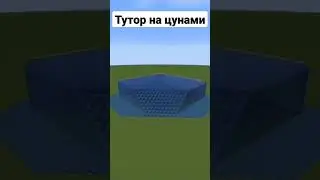Alias Command in Linux: Shorten Bash Commands & Create Custom Commands with Aliases
The alias command lets you create shortcuts for long or frequently used commands, saving time and effort in the terminal.
It simplifies complex tasks, reduces typing errors, and boosts productivity. Perfect for customizing your workflow!
What is the alias command ? It lets you create shortcuts for long or repetitive terminal commands , saving time, reducing typos, and boosting productivity! In this video, we’ll show you how to create, manage, and customize aliases in Linux to streamline your workflow.
✅ Why use aliases?
Save keystrokes for complex commands.
Avoid typos (e.g., sudo apt update → alias su='sudo apt update').
Personalize your terminal workflow.
✅ Tips :
Use which to check if an alias conflicts with existing commands.
Combine commands for automation (e.g., alias backup='tar -czf backup.tar.gz /path/to/folder').
Perfect for Linux users who want to work smarter, not harder! Hit subscribe for more terminal tips and like if this helped. Let us know: What’s your go-to alias?
👉 Watch now and revolutionize your command-line efficiency!
#LinuxTips #CommandLine #TerminalShortcuts #BashAliases #ProductivityHacks