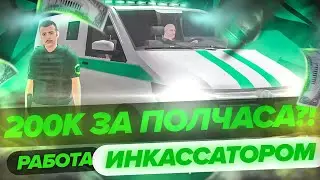Convert Outlook MSG to Lotus Notes IBM Together with Attachments & Email Items
Do you want to convert Outlook MSG to Lotus Notes or IBM Domino Server? If your response is yes then this video tutorial will be most helpful to you. In this live video tutorial, our team is describing the process to import MSG files to Lotus Notes within few simple steps.
Download MSG to NSF Converter – https://www.msgconverter.com/nsf.html
Migrate Outlook MSG to IBM Notes – Step-by-Step
Step 1 – First of all, download MSG to Lotus Notes Converter and install the product setup on your Windows OS Computer.
Step 2 – Run MSG to NSF Converter and upload Outlook MSG files in the software window using Select Files or Select Folders button.
Step 3 – Now you can preview all Microsoft Outlook MSG files or folders in the software panel. Select all or specific files and click on the Next button.
Step 4 – Choose Lotus Notes from the list of saving options (IBM Notes should be installed on your PC).
Step 5 – Browse a destination path to store resultant data and click on the Next button to continue.
Step 6 – The process to convert MSG to Lotus Notes NSF is running, please wait for a while.
Step 7 – Task completed successfully, you can see the message of completion. Now click on the Ok button.
Step 8 – After that, it will automatically open the destination path so that users can easily get the resultant NSF file.
Step 9 – At last, run IBM Notes email client and import NSF file in IBM Lotus Notes.
MSG to NSF Converter Prime Features
• Import MSG files to Lotus Notes in bulk so that users can save their valuable time.
• MSG to NSF Converter supports MSG files of Microsoft Outlook 2019, 2016, 2013, 2010, 2007, 2003, etc.
• Convert Outlook MSG to Lotus Notes together with all email items, components and attachments.
• MSG to Lotus Notes Converter comes with free demo edition so that users can check software working process before purchasing the license keys.
#MSGtoLotusNotes #MSGtoIBMNotes #MSGtoNSF


![[MIRRORED] K-POP RANDOM DANCE || Old & New (2014-2024)](https://images.videosashka.com/watch/KZspeS6SH-I)