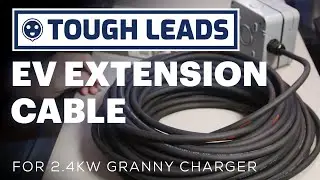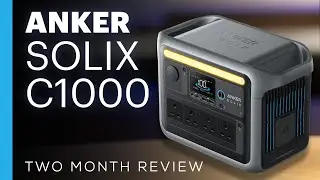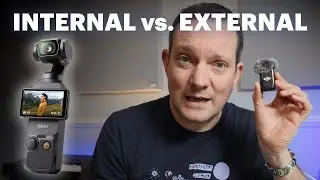Adding VST Plugins in Premiere Pro CC 2017
A super quick tutorial to show you the 2 main ways to add VST plugins to your audio tracks in Adobe Premiere Pro CC 2017.
1. Directly onto the individual clip
2. Via the effects section of the mixer
Both methods have their benefits and I personally find myself using method 2 much more than method 1 but it's useful to know both so you can decide what suits your needs best.
To setup VST plugins in the first place so they appear in Premiere - Edit - Preferences - Audio ... Click [Audio Plug-in Manager]. Make sure that all your VST directories are listed there (usually something like 'Program Files / VSTPlugins' on Windows), then click [Scan for Plug-ins]. This might take a few minutes depending on the number, size and type of plug-ins. Restart is not needed.
Thanks for watching and please comment with any questions!
========================
► BUSINESS ENQUIRIES: [email protected]
► FIND ME ONLINE:
Web: http://tdcat.com/
Instagram: http://tdcat.com/instagram/
Twitter: http://tdcat.com/twitter/
► GEAR USED IN THIS VIDEO:
Mic: Sennheiser MK 8 -- http://amzn.to/2vj68Kv
Capture: Camtasia 9
Editing: Adobe Premiere Pro
Titles: Adobe After Effects
Thumbnail: Adobe Photoshop