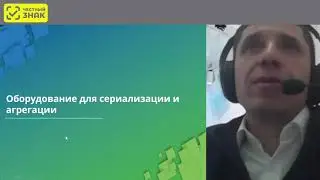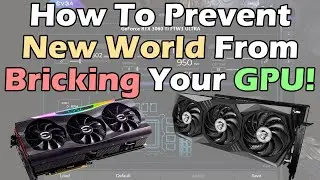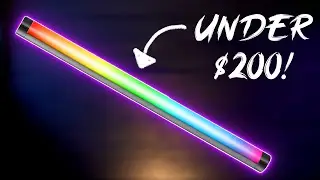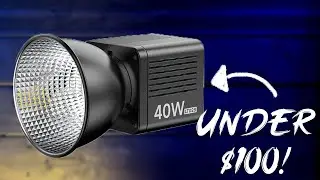How to Autoheal Your Audio in Adobe Audition and Premiere Pro
Having bad audio from your shoot isn't the end of the world. You can actually and simply, fix your audio in Adobe Audition with the click of a button.
In this Quick Tip Tuesday we show you how you can send your audio from Premiere Pro to Audition to 'autoheal' it and have it back in your timeline in no time.
Work Smarter. Not Harder.
DigiProTips is all about working smarter and not harder. So, don't miss any of our videos, improve your efficiency and SUBSCRIBE here: https://www.digiprotips.com/Subscribe
We aim to post as regularly as we can and you can usually expect new videos from us on:
TUESDAY - Quick Tip Tuesday
WEEKLY - In-depth review or tip on a specific topic.
FOLLOW US
Twitter: / digiprotips
Facebook: / digiprotips
Website: https://www.digiprotips.com