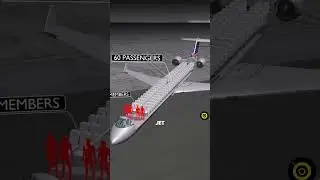How to Hide Last Seen and Online Status on Telegram
Do you want to have more privacy and control over your online presence on Telegram? If yes, then this video is for you. In this video, I will show you how to hide your last seen and online status on Telegram, using a simple and free app. You will learn how to change your privacy settings, choose who can see your status, and hide your online activity in just FEW steps.
No need to worry about being tracked or stalked by anyone on Telegram. Just follow my instructions and you will be able to enjoy the benefits of Telegram without compromising your privacy. Watch this video till the end and you will be able to hide your last seen and online status on Telegram.
How to hide last seen and online status on Telegram
Telegram privacy settings
Hide online activity on Telegram
Telegram last seen and online status
Telegram privacy tips
If you liked this video, please give it a thumbs up and share it with your friends. And don't forget to subscribe to my channel, Phone Transformer, for more tips and tricks on how to transform your phone. Thank you for watching and see you in the next video.
#Telegram #Privacy #OnlineStatus #PhoneTransformer #TelegramTips
Phone Transformer is the ultimate channel for phone enthusiasts. Subscribe now and learn how to fix, upgrade, and enjoy your phone. Check this - http://www.youtube.com/@phonetransfor...
Don't miss the chance to watch this exclusive videos -
1. • 5 Android Settings That'll Strengthen...
2. • 5 Secret Android Settings You Need to...
3. • 5 Best Android Settings for Gaming Sm...
4. • 5 Secret Android Settings for Best Pe...
5. • 5 Android Settings to Save Battery
6. • 5 Android Browser Security Settings T...
7. • 5 Uncovered Facebook Security Settin...
8. • 5 Instagram Security Settings
9. • 5 Best Settings to Keep Whatsapp Safe...
10. • 5 Best Settings on How to Protect You...


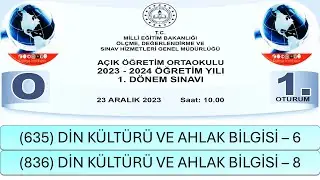

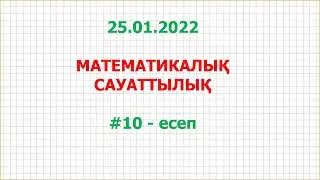
![[Sarah Maritan and Miranda Yu] Spatial immune landscapes of primary and metastatic brain tumours](https://images.videosashka.com/watch/paX9NEYg0gs)