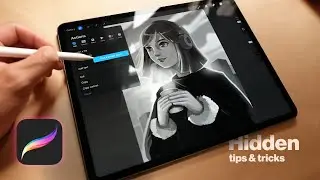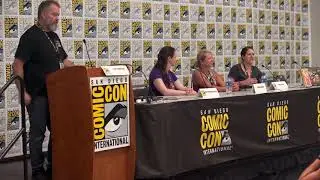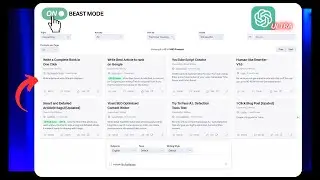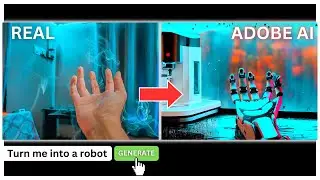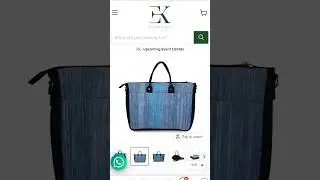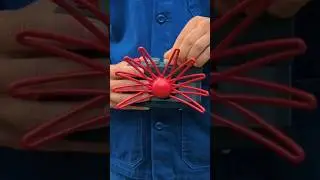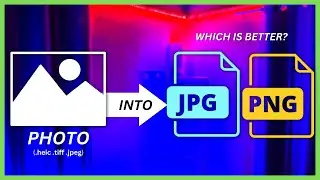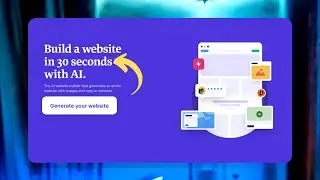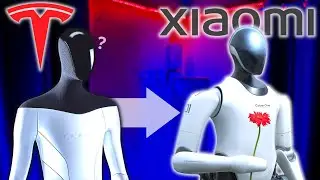What to do when Windows Explorer is Not Responding
Here's how to restart windows explorer using the command prompt when it's not responding.
Just open CMD as type: taskkill /f /im "explorer.exe" (press enter)
To restart explorer: explorer.exe (press enter)
Join discussions like this on discord! : / discord
Consider supporting the channel by shopping for anything: https://amzn.to/3mheD2f
---------------------------------------------------------------------------
The Video Gear I use:
1. Camera: (Galaxy note 8/9 on pro video mode)
2. Wide-angle Lens: https://amzn.to/3chPEs4
3. Primary Tripod: https://amzn.to/3afrawU
4. Flexible Tripod: https://amzn.to/36jRjcG
5. Main Video Light: https://amzn.to/3pxF6ZS
6. Background RGB Lights: https://amzn.to/3SERiqq
7. Light holder: https://amzn.to/2KUI5w7
8. Microphone: https://amzn.to/3r4iLmZ
9a. Mic holder arm: https://amzn.to/3ps8twy
9b. Secondary Mic holder: https://amzn.to/3j1ludZ
10. USB Ring Light: https://amzn.to/3r5e8cp
---------------------------------------------------------------------------
Thanks a lot for watching. Subscribe to see more content like this;
Cheers!
#windowstips #windows #windows11