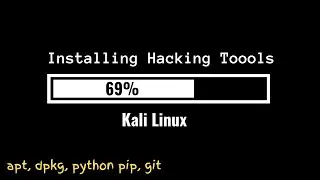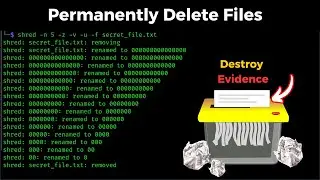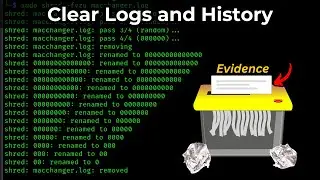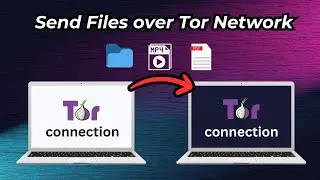How to Install VSCode on Kali Linux
🌐Protect yourself online with these recommended tools:
🌎NordVPN | Best VPN for Online Privacy👉 https://go.nordvpn.net/aff_c?offer_id...
👾Bitdefender | Best Antivirus for PC👉 https://bitdefender.f9tmep.net/0ZgYEV
🔐NordPass | Best Password Manager👉 https://go.nordpass.io/aff_c?offer_id...
Note: The above links are affiliate links. While I may earn a commission if you purchase their services through my affiliate links, this partnership enables me to provide exclusive discounts while ensuring my reviews remain honest and unbiased. I’m not sponsored, so my reviews and tutorials are always based on my personal experience.
---------------------------------------------------------------------------------------------------------------------------------------------------------------------------------------------------------------------------
Welcome to our YouTube tutorial on "How to Install VS Code on Kali Linux"! If you're looking to supercharge your coding experience on Kali Linux, you've come to the right place. In this step-by-step guide, we'll walk you through the entire process of installing Visual Studio Code (VS Code) on your Kali Linux system.
Whether you're into web development, app development, scripting, or anything in between, having an efficient code editor is essential. VS Code provides a wealth of features and flexibility that can streamline your workflow and make coding a breeze.









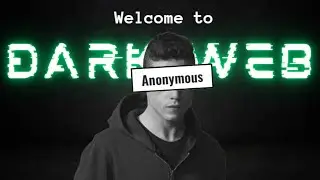



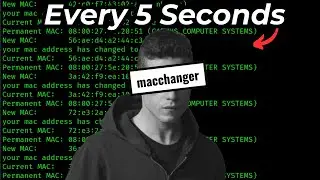


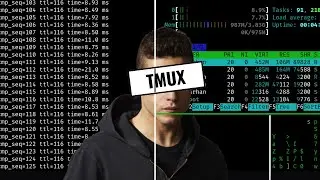
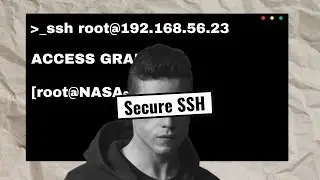


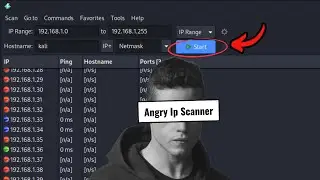
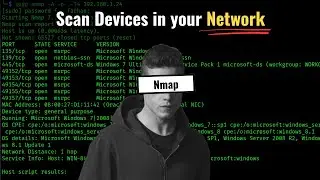
![How to FIX initramfs Error on Kali Linux | BusyBox initramfs error [100% FIXED]](https://images.videosashka.com/watch/L2Igk9UMiXY)