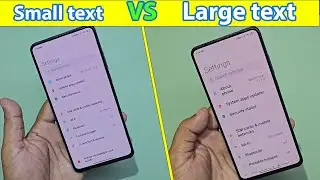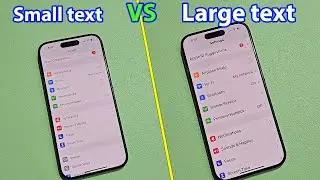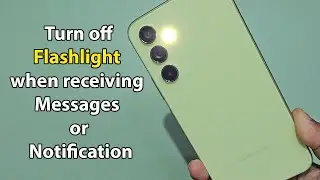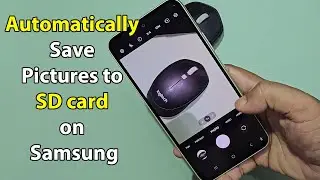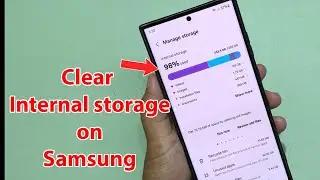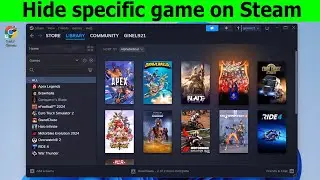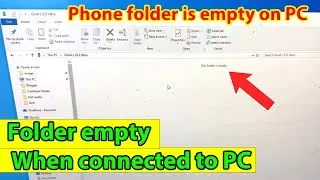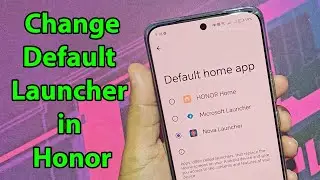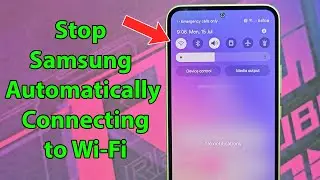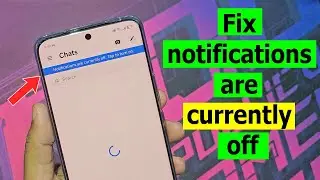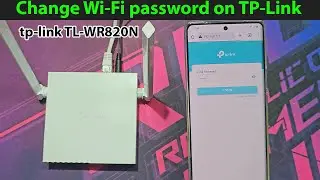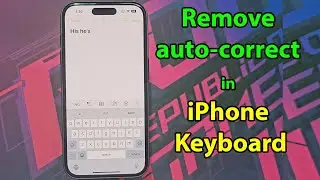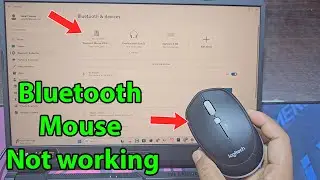How to install chrome os in laptop
I have Chrome OS installed on my laptop. In this video, I will show you how to install Chrome OS on your laptop.
Go to neverware.com to download Chrome OS
Neverware.com
Download links: https://www.neverware.com/#intro
Download USB maker.
After downloading the USB Maker software, connect a pen drive to your computer.
Here you need to use an 8GB pen drive or a 16GB pen drive. This is my 16GB pen drive.
Downloading the Chrome OS will take 10 to 30 minutes. Chrome OS can now be installed on laptops with the help of this pen drive.
Now connect the pen drive to the laptop on which you will install Chrome OS.
Now go to the laptop boot menu. Select the pen drive here and press Enter.
If you install Chrome OS, the previous data on your C drive will be deleted.
************************************************************************************
If you are really interested in my video please follow me on YouTube and Facebook
………………………………………………………………………………………………….
Subscribe to my channel: / channel
FACEBOOK GROUP: / 411530109484518
FACEBOOK PAGE: / itmagicsbd
…………………………………………………………………………………………………..
Background music: / channel