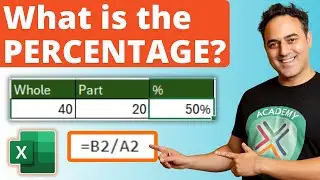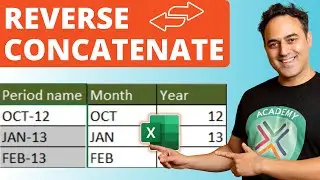How to clear a #REF! Error in Excel
When your Excel workbook has formulas that are linked to other workbooks/cells that have been deleted, you will get a error. This means that the formula refers to a cell that isn’t valid any more.
To fix this error in Excel, we have to select the cell(s) with this error, press CTRL+H to bring up the Find & Replace dialogue box and enter the following:
Find What:
Replace With: (Leave this blank)
Press OK and it will clear the within the formula.
------------
OUR BEST EXCEL RESOURCES
Get 30+ Excel & Office Courses & support for ONLY $1 (all levels covered)
Learn Formulas, Macros, VBA, Pivot Tables, Power Query, Power Pivot, Power BI, Charts, Financial Modeling, Dashboards, Word, PowerPoint, Outlook, Access, OneNote, Teams, Project, PowerApps, PowerAutomate, Visio, Forms & MORE!
Join Now for ONLY $1 (LIMITED TIME OFFER)
Download Our Free 101 Excel Tips & Tricks E-Book:
Download for FREE
Access 1,000+ Free Excel & Office tutorials over at our award-winning blog:
Access for FREE
Get All Our 101 Excel E-Book series on Formulas, Macros & Pivot Tables:
101 Most Popular Excel Formulas Paperback on Amazon:
101 Ready To Use Excel Macros Paperback on Amazon:
101 Best Excel Tips & Tricks Paperback on Amazon:
Excel Consulting Services:
Looking for more Microsoft Excel & Office tutorials? Check out our playlist below:
------------
Feel free to comment and ask questions about this Microsoft Excel tutorial below and we will get back to you with the answer ASAP!
If you enjoyed the video, please give a thumbs up, comment, share.
Do not forget to SUBSCRIBE to this channel to get our new Microsoft Excel tutorials delivered straight to you each week! Thank You :)
Cheers,
JOHN MICHALOUDIS
Chief Inspirational Officer & Microsoft MVP
️ Let’s connect on social ️
LinkedIn:
Instagram:
Pinterest:
Facebook:
Twitter: