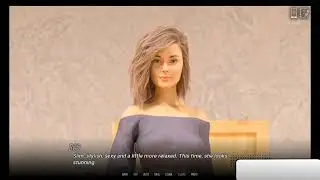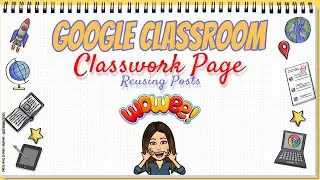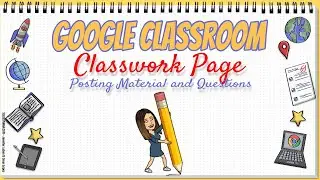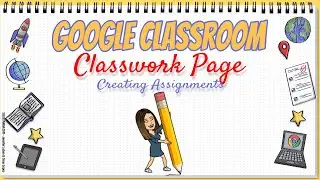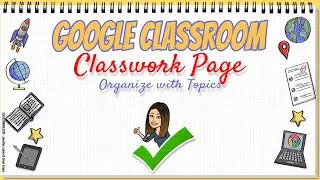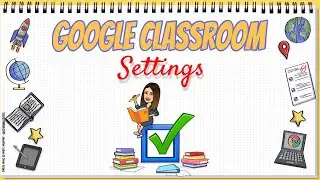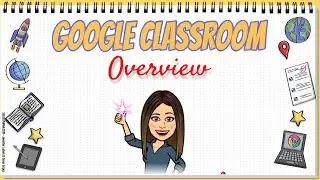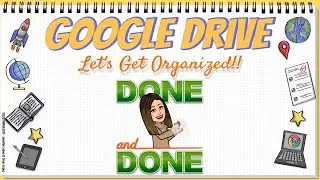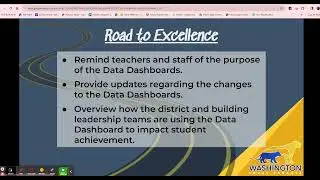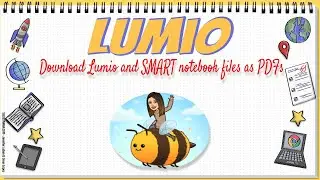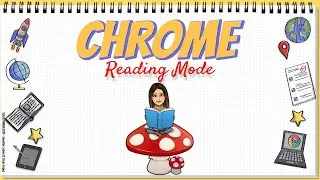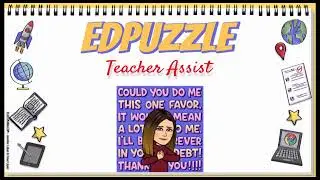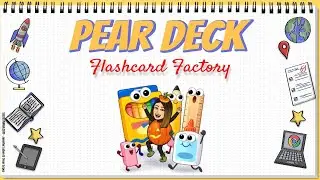Google Sheets
If you want to learn more about Google Sheets - this video is for you! This video will cover the basics of Google Sheets and review some more advanced features like sorting by color. This video is quite long, but you can hover over the timeline to view the topics covered allowing you to skip through the video and view what interests you. There is also a timeline below. Here is the link to the presentation: https://bit.ly/2Mqms7Q
Table of Contents:
00:00 - Introduction
01:57 - Insert an Image
04:08 - Toolbar and Terms
09:38 - Formatting
11:55 - Resize Columns
13:28 - Resize Rows
14:19 - Sorting Data
17:11 - Wrapping Text
20:21 - Formulas
24:33 - Advanced
26:17 - Data Validation
29:59 - Average
32:03 - Sum
33:09 - Conditional Formatting
36:33 - Ctr + Enter
37:40 - Sharing
39:30 - Protecting Your Sheet
44:06 - Delete Unused Columns and Rows
46:25 - Sort by Color
48:39 - Resources