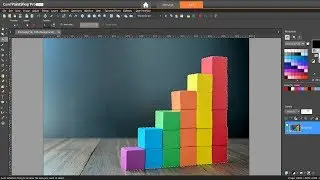The Interactive Fill and SmartFill Tools in CorelDRAW
With the Fill tools in CorelDRAW, you can add colored, patterned, textured, and other fills to the inside of objects or other enclosed areas. In this tutorial, we’ll show you how to use the Interactive Fill tool to fill objects with uniform fills, fountain fills, pattern fills and texture fills. You’ll also learn how to use the Smart Fill tool to an enclosed area, for example an area created by overlapping lines or curves.
Download a printable PDF copy of this tutorial from our tutorial page https://learn.corel.com/tutorials/cor....


![Вулверхэмптон vs Гамбург [game 2, bo 2] MC VULKAN FIFA SERIES](https://images.videosashka.com/watch/oh2u69sy29Y)


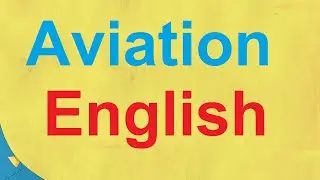
![Como DUBLAR seus Vídeos com IA em qualquer Idioma [GRÁTIS]](https://images.videosashka.com/watch/NzXwPbo4Djo)