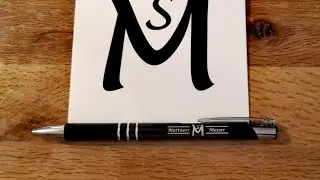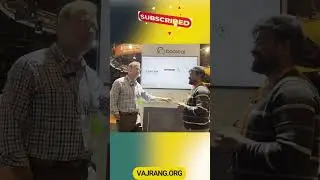Troubleshooting "E: Unable to locate package git" Error
Disclaimer/Disclosure: Some of the content was synthetically produced using various Generative AI (artificial intelligence) tools; so, there may be inaccuracies or misleading information present in the video. Please consider this before relying on the content to make any decisions or take any actions etc. If you still have any concerns, please feel free to write them in a comment. Thank you.
---
Summary: Encountering the "E: Unable to locate package git" error in your terminal? Learn about potential causes and solutions to resolve this common issue in package management. Explore troubleshooting steps to ensure a smooth installation process for Git or other packages.
---
Are you facing the frustrating "E: Unable to locate package git" error while trying to install Git on your system? Don't worry; you're not alone. This error is a common stumbling block encountered by users during package installations. In this guide, we'll explore the possible reasons behind this issue and provide step-by-step solutions to help you overcome it.
Understanding the Error
The "E: Unable to locate package git" error typically occurs when the package manager, such as APT (Advanced Package Tool) on Debian-based systems, cannot find the specified package in its repositories. This could happen for various reasons, and understanding these reasons is crucial for effective troubleshooting.
Possible Causes
Outdated Package Lists:
The package lists on your system might be outdated. This means that your package manager is not aware of the latest available packages.
Incorrect Package Name:
Ensure that you are using the correct package name. Typos or incorrect package names can lead to the system being unable to locate the package.
Repository Issues:
The repository configured on your system might be experiencing problems. This could be due to network issues or repository maintenance.
Troubleshooting Steps
Update Package Lists
Start by updating the package lists on your system using the following command:
[[See Video to Reveal this Text or Code Snippet]]
This command refreshes the information about the latest available packages.
Verify Package Name
Double-check the package name you are trying to install. Ensure that there are no typos and that the package name is correct.
[[See Video to Reveal this Text or Code Snippet]]
This command will display a list of packages related to Git. Verify that the package you want is listed.
Check Repository Status
Ensure that the repositories configured on your system are accessible and functioning correctly. You can choose different mirrors or wait for repository issues to be resolved.
System Update
Make sure your system is up-to-date by running:
[[See Video to Reveal this Text or Code Snippet]]
This ensures that your system has the latest updates and fixes.
Conclusion
Encountering the "E: Unable to locate package git" error is a common hiccup in the package installation process. By following the troubleshooting steps outlined above, you can often resolve the issue and proceed with the installation of Git or other packages smoothly.
Remember to consider factors such as outdated package lists, correct package names, and repository status when troubleshooting this error. With a systematic approach, you'll likely find a solution that gets you past this roadblock in your installation journey.