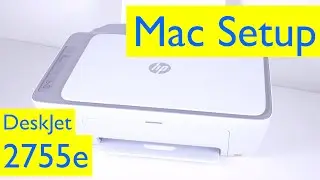Mackie CR3 Studio Reference Monitors Setup, Review and Sound Test
Mackie CR3 Studio Reference Monitors Review and Sound Test
Buy the Mackie CR3: https://amzn.to/371Vl9k
Buy the Mackie CR4: https://amzn.to/3lazrG8
Mackie CR4 (Bluetooth): https://amzn.to/33dl5OS
Mackie CR5: https://amzn.to/3m7I2uc
Today I’m reviewing the Mackie CR3 Multimedia Monitors. The Mackie CR3 is one of the most popular studio monitors on the market and come packed with quite a few cool features. The design of the Mackie CR3 is actually pretty sleek and modern. They’re built with an all plastic black body and front panels, with these distinctive green accents around the woofers, tweeters and the volume knob. The Mackie CR3 comes with a 3” woofer on each speaker. Mackie also produces 4 and 5” models of the CR series, if you need greater audio output. I’ll leave links to all three versions below. The Mackie CR3 though should work just fine for most people. When you buy the set, it comes with the powered speaker, the passive speaker, an RCA to 3.5mm cable, a wire to connect the speakers to each other and finally an aux cable. Each of the speakers measures about 8 inches tall, by 5.5” inches wide by about 6 inches deep. The setup is fairly straightforward. You first want to connect the powered speaker to the passive speaker using the provided cable. To do this, pull back on the red and black audio connector tabs on the back of the powered speaker and insert the black wire into the black slot and the red wire into the red slot. We’re then going to do the same on the passive speaker by pushing down on the connector tabs, inserting the wires and ensuring the wires are securely connected. Make sure each wire is in the correctly colored slot. Now it’s time to pick your input connector. The Mackie CR3 has 3 input options. There’s a ¼” balanced input which you could connect to something like a mixer. You also have an RCA input for devices with RCA outputs. And last but not least, you have a aux or 3.5mm input on the front, which you can use to connect it to something like a cellphone or MP3 player. The Mackie CR3 doesn’t come with bluetooth connectivity. For that, you’ll have to step up to the Mackie CR4BT and I’ll leave a link to that right below the video as well. In my case, I’m going to use the RCA inputs, and I’m going to use the provided RCA to 3.5mm cable to connect it to my 27” IMac. Right next aux port on the front, you also have a headphone jack, in case you need to switch from speakers to a headphone, without unplugging the speakers. A very thoughtful touch. Once you’re done making those connections, plug the powered speaker into a power outlet and turn on the speakers by turning the volume knob clockwise. I love how the accent around the volume button turns green when the speaker is turned on. Now the speakers on my 27 inch iMac are probably some of the best you’ll find on any computer. But I am going to test how the built-in speakers perform when compared to the Mackie CR3. I’ve set the volume level on both the iMac and Mackie CR3 to 50% and my camera is about 2 feet away from the computer. So here’s the built-in speakers on the iMac. And now you can hear what the Mackie CR3 sounds like.
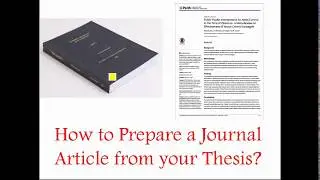

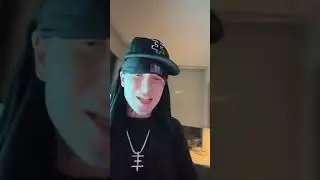




![[MMD 4K] [R-18] [Demongirl Skye] Sexy Mi](https://images.videosashka.com/watch/y7nh3URVWtA)