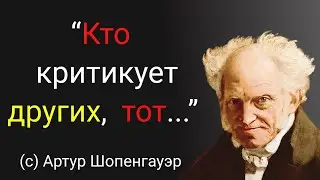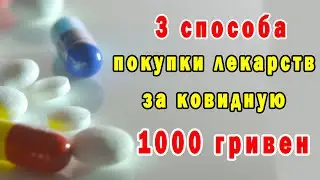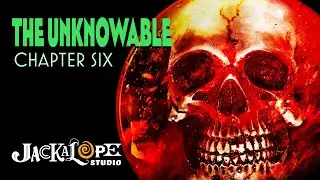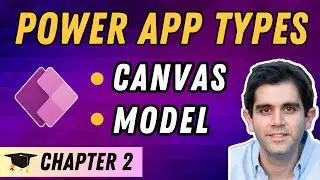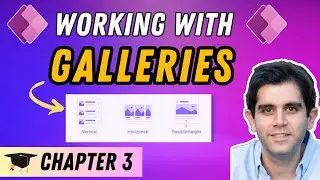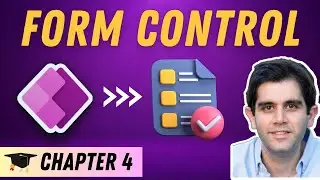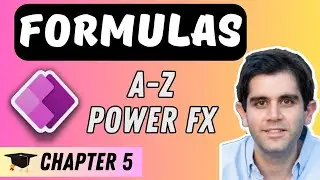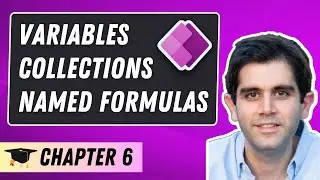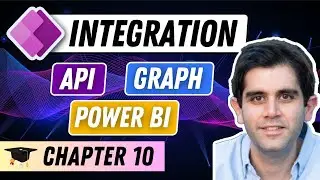New Approvals App Templates in Microsoft Teams
In this step-by-step tutorial, learn how to use the New Approvals App Templates in Microsoft Teams. The Approvals app is available as a personal app for all Microsoft Teams users. The Approvals app provides a simple way to bring auditing, compliance, accountability, and workflows to both structured and unstructured Approvals in Teams.
Create an Approval template for your organization - You can quickly create an Approval template by selecting our out of box templates or making your own from the Approvals app.
Create an Approval Request from a Template - With the addition of Approval templates, you now create approvals from templates your admin and/or team owner has enabled for you.
📃 Related playlists and videos
Power Automate Approvals Playlist - • Flow Approvals Cookbook
My friend Vesa’s ✍🏻 blog - https://myteamsday.com/2021/05/05/app...
✨ Blog
Approvals in Microsoft Teams updated with more features - https://flow.microsoft.com/en-us/blog...
Approvals App - https://flow.microsoft.com/en-us/blog...
#microsoftteams #powerautomate #approvals #teams
Table of Contents:
00:00 - Introduction
00:47 - Walk through of the Approvals App
02:31 - Create an Approval Request from Microsoft Teams
05:14 - New Approval Templates for Microsoft Teams
09:13 - Create new Approval Request from Approval Templates
11:46 - Create approval template from scratch
14:00 - Create Org wide Approval templates
14:58 - Create Approval templates for specific people
16:35 - Create approvals from Teams or chats or meetings
20:21 - Subscribe to Reza Dorrani channel