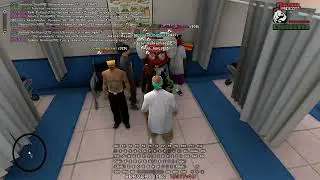The Best Way to Set Default Parameter Values in Bash Scripts
Discover the most effective techniques for setting default parameter values in your Bash scripts, including creating help functions and handling optional parameters.
---
This video is based on the question https://stackoverflow.com/q/70944670/ asked by the user 'Vincent Decaux' ( https://stackoverflow.com/u/999617/ ) and on the answer https://stackoverflow.com/a/70944970/ provided by the user 'markp-fuso' ( https://stackoverflow.com/u/7366100/ ) at 'Stack Overflow' website. Thanks to these great users and Stackexchange community for their contributions.
Visit these links for original content and any more details, such as alternate solutions, latest updates/developments on topic, comments, revision history etc. For example, the original title of the Question was: Bash - Best way to have helpFunction & default parameter values
Also, Content (except music) licensed under CC BY-SA https://meta.stackexchange.com/help/l...
The original Question post is licensed under the 'CC BY-SA 4.0' ( https://creativecommons.org/licenses/... ) license, and the original Answer post is licensed under the 'CC BY-SA 4.0' ( https://creativecommons.org/licenses/... ) license.
If anything seems off to you, please feel free to write me at vlogize [AT] gmail [DOT] com.
---
The Best Way to Set Default Parameter Values in Bash Scripts: A Comprehensive Guide
When it comes to writing Bash scripts, setting default parameter values can be quite a challenge for many developers. The situation often arises where users want to execute a script with optional arguments, but handling those parameters cleanly can make or break a script's usability. Today, we will explore how to structure your Bash script to manage default parameters effectively, alongside creating a help function for user guidance.
The Problem: Default Parameter Values in Bash Scripts
Let's consider a common scenario: you want to run a Bash script but need to provide optional parameters with default values. For example, in a script where the user can specify a reload option and a mode that can be either single or cluster, you may find that without setting a default value, the script fails to run smoothly.
Your script should ideally allow users to call it with or without the parameters. For instance:
Running the script with arguments: ./script.sh -r --mode=cluster where reload is true, and mode is cluster.
Running the script without arguments should yield reload as false and mode as single: ./script.sh.
The Solution: Setting Default Values
Below are several strategies you can adopt to set default parameter values in your Bash scripts efficiently. You can use any of the following approaches based on your preferences and script requirements.
1. Set the Default Value Before Processing Arguments
One of the simplest ways to handle default values is to initialize your variable before the while/case loop that processes your script's arguments. This makes it clear what the default values are from the start.
[[See Video to Reveal this Text or Code Snippet]]
Place the above line before the argument parsing loop.
2. Set the Default Value After Argument Processing
Another approach is to check the variable after the argument processing. If it hasn't been set, assign it a default value:
[[See Video to Reveal this Text or Code Snippet]]
This method handles cases when the user forgets to provide a mandatory argument.
3. Pass the Default Value into Another Script
If your script calls another script (like build.sh), you can handle defaults there too if needed. For example, wrapping the variable in double quotes when passing it allows you to check for unset values in build.sh:
[[See Video to Reveal this Text or Code Snippet]]
You can then handle the default logic in build.sh as well.
4. Use Parameter Substitution
Another elegant way to define defaults is parameter substitution, which allows you to specify what should be used if a variable is unset or empty directly during the function call:
[[See Video to Reveal this Text or Code Snippet]]
This command means “use the value of mode, or if it’s unset, use single as the default.”
5. Sourcing a Configuration File
If your script references a configuration file (such as a .ini or .config), you can assign default values directly within that file, which allows for greater flexibility. Be sure to source this configuration file at the start of your script.
[[See Video to Reveal this Text or Code Snippet]]
Conclusion
Setting default parameter values in Bash scripts can greatly enhance usability and flexibility. Whether you choose to establish defaults before processing arguments, utilize parameter substitution, or call another script with predefined values, remember to keep your syntax clear and your logic organized. Implementing the above techniques can save you from headaches down the line and create a more polished experience for your users. Happy scripting!