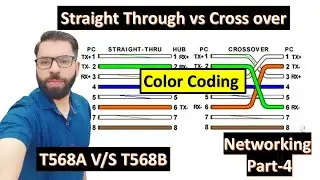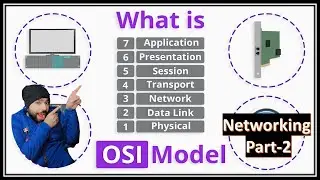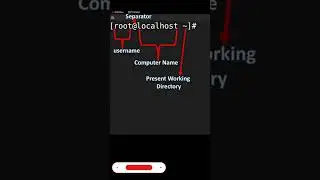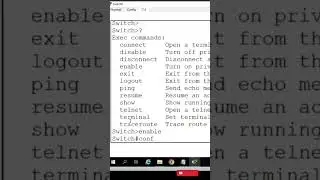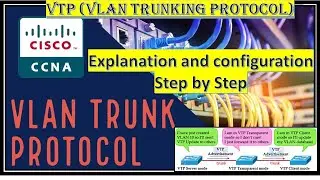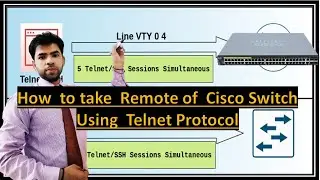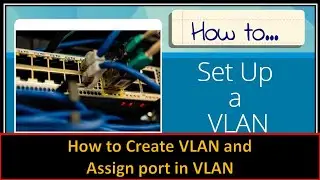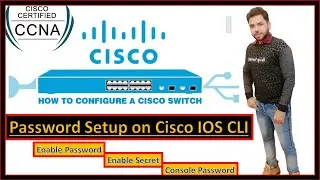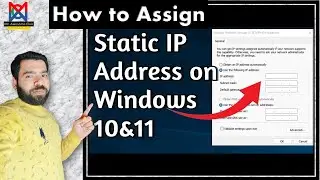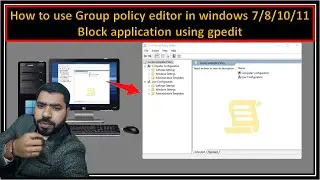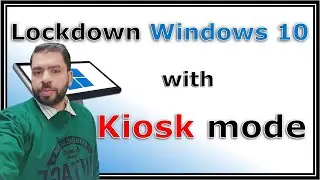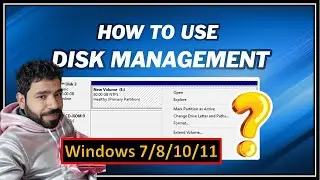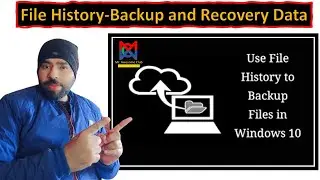How to Remote Cisco Switch Using SSH Protocol Securely | Telnet v/s SSH | CCNA 200-301
#ssh #CiscoSwitch #TelnetProtocol #NetworkSetup #CiscoConfiguration #VTYPassword #IPAddressSetup #NetworkingBasics #TechTutorial #ITTraining #SwitchAccess #NetworkSecurity #CiscoTutorial #TelnetAccess #NetworkAdministration #SwitchConfiguration #TechEducation #RemoteAccess #CiscoNetworking #TechGuides #NetworkingTips
Join this channel to get access to perks:
/ @mrawesomeclub
In this video, we'll walk you through the process of accessing and remotely managing a Cisco switch using the SSH protocol. Secure Shell (SSH) is a crucial tool for network administrators, allowing secure and encrypted connections to remote devices. Whether you're setting up a new switch or need to configure an existing one, this guide will help you understand and implement SSH access step-by-step.
*In This Video, You Will Learn:*
What SSH is and why it's important for secure remote access.
How to enable SSH on a Cisco switch.
Generating RSA keys for SSH.
Configuring the necessary settings for SSH access.
Verifying the SSH configuration.
How to access the switch remotely using an SSH client.
*Why Watch?*
Ensure secure management of your Cisco switches.
Improve your network security by using encrypted connections.
Gain practical, hands-on experience with Cisco devices.
*Resources Needed:*
Cisco switch with iOS
SSH client software (e.g., PuTTY, OpenSSH)
Basic understanding of networking concepts
*Don't forget to like, comment, and subscribe for more tutorials and networking tips!*
#CiscoSwitch #SSHProtocol #NetworkSecurity #CiscoSSH #RemoteAccess #NetworkAdministration #ITTutorial #CiscoNetworking #SecureShell #TechTutorial #ITTraining #NetworkManagement #CiscoConfig