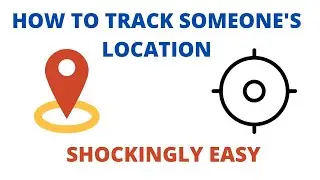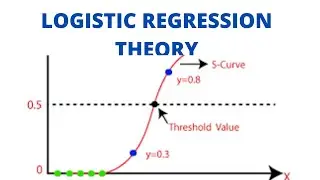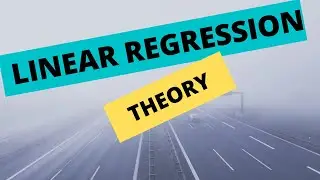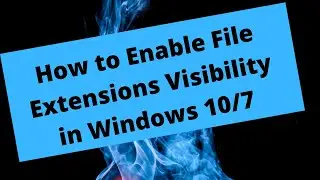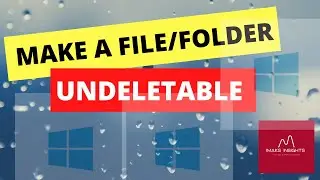How to Access/View your Android Phone Gallery on your Computer/Laptop (Step by Step Guide)
How to Access/View your Android Phone Gallery on your Computer/Laptop (Step by Step Guide)
Below is how you can View/Access your Android Phone Gallery on your Computer/Laptop
1. Enter ‘photos.google.com’ on your Google Chrome browser
2. Click on ‘Go to Google Photos
3. Sign into your google account. This account must be the one signed into on your phone.
4. Done
Subscribe to our channel: / @imaksinsights7202
Buy us coffee: https://www.paypal.com/donate?hosted_...
View more how to videos below:
How to View Saved Passwords on your Google Chrome Browser (2022): • How to View Saved Passwords on your G...
How to install Google Play Store Apps on PC or Laptop | Install Play Store Apps on PC: • How to install Google Play Store Apps...
How to Stream Videos and Music Over the Internet Using VLC
• How to Stream Videos and Music Over t...
How to Record Screen Using PowerPoint
• How to Record Screen Using PowerPoint...
How to Make a Thumbnail for YouTube Videos - For Free
• How to Make a Thumbnail for YouTube V...
How to Create a Business Logo:
• How to Create a Business Logo (Step b...
How to Create a Banner for the YouTube Channel
• How to Create a Banner for the YouTub...
How to Create Subscribe animation for your YouTube Video
• How to Add a Subscribe Animation to a...
Linear Regression: • Linear Regression Machine Learning Al...
Converting Categorical Features to Numeric: • Pandas Get Dummies | pd.get_dummies()...
Logistic Regression: • Logistic Regression Machine Learning ...
#PhoneGallery #Computer




![Star Citizen - Making Money with an Aurora [GIVEAWAY]](https://images.videosashka.com/watch/o7JyUhfZ3Wo)