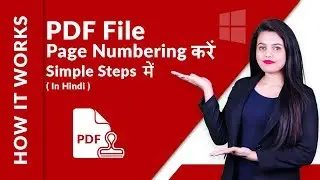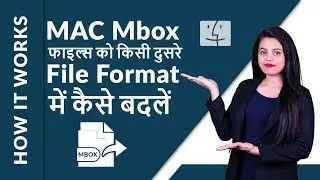Cyber Safety Tips | How to Browse Safely Online | Internet Security Tips
Cyber Safety Tips | How to Browse Safely Online | Internet Security Tips
1. The “It Won’t Happen to Me” Mindset – As I cannot be the target of hackers, because I do not possess any critical information. But the truth is hackers target people in groups and not individuals, when any hack occurs, you can be that weak point of your organisation, through which hacking starts or you can be one of the targets of a massive hacking attack. (even a simple habit like….)
2. Providing same password for multiple accounts - Divide priorities for various accounts and set different passwords for different accounts. Never reuse your passwords as using the same passwords for multiple sites makes it easier for the attacker to compromise the critical information. You must activate two step verifications.
3. Use encrypted password managers for storing your passwords, instead of your web browser, if you have difficulty in remembering multiple passwords.
Don’t save your passwords in web browsers. Many freely available managers are provided by google to secure your passwords. These passwords managers will secure your multiple passwords and are very easy to use. You just have to remember 1 passwords now.
4. Disregarding Updates – updates, which is usually seen as a money minting technique. Keep your OS and Anti-malware updated as new patches are released from time to time to fix existing vulnerabilities. The companies send patches for not only improving the performance of the software but also enhances its security against various malware.
5. Always scan your files before downloading them. There are extensions and software freely available to scan the files before downloading them. This is better, as once the malware executes in the system, there no limit to what damage it will cause.
6. One of the most common questions asked is, how to recognise a secure website. Visit secure websites. The one identifier for secure website is if the website starts with https rather than http. Https websites transfer your requests over a secure network, and the packets are encrypted. So even if a hacker has hacked into a network, the information transferred over an encrypted site will not be stolen.
7. Don’t fall for unsecured Wi-Fi connections: Attackers often use wireless sniffers to steal users’ information as it is sent over unprotected networks. The best way to protect someone from this is to avoid using these networks altogether.
8. Downloading or believing any email or post – People for some reason tend to click on links sent to them without checking the authenticity of the mail. You should check the recipient, link’s domain address. For instance, If it is sent by a company informing that you have won certain gift packages or lottery draw etc. Before you click on the link to claim the price, you should think if any of your family member has taken part in any such contests? You should understand that no gift or travel packages are being distributed free of cost.
9. Do shop from reputable shopping sites – You need to check the websites from where you shop. The first step is to research about the website. You can use you tube for checking out the reviews of the site or products that you are looking for.
10. Social media posts and surveys :Aleksandr Kogan, a data scientist at Cambridge University, developed an app called "This Is Your Digital Life". He provided the app to Cambridge Analytica. Cambridge Analytica in turn arranged a process for research in which several hundred thousand Facebook users would agree to complete a survey only for academic use. However, Facebook's design allowed this app to not only collect the personal information of people who agreed to take the survey, but also the personal information of all the people in those users' Facebook social network. In this way Cambridge Analytica acquired data from millions of Facebook users.
So, when online, your actions not only affect you but also other people connected to you.
So, when you say “I can’t be hacked” it’s not just your mistakes, but also other people connected to your circle, whose single click may cost you your personal data.
Watch video on systools internship program - • Internship Experience at SysTools Ind...
SysTools Official Website: https://www.systoolsgroup.com/
Pendrive Data Recovery: • Pen Drive Data Recovery Software From...
Pendrive data recovery software: https://www.systoolsgroup.com/pen-dri...


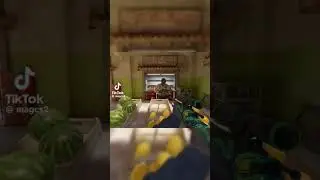






![Merge PST Files in Outlook 2016, 2013, 2010, 2007- Updated [2019] Trick](https://images.videosashka.com/watch/2lyobnTrYgY)