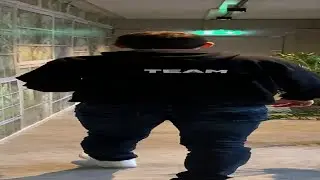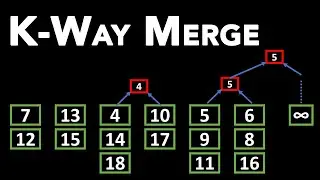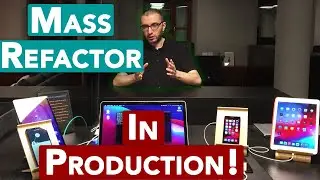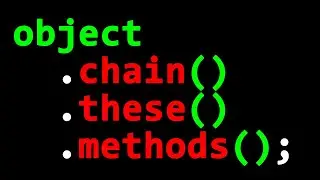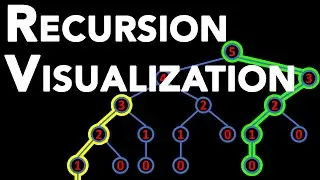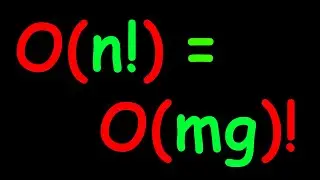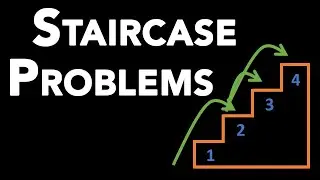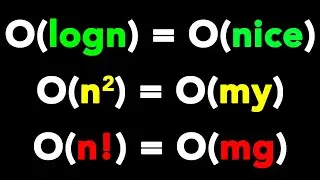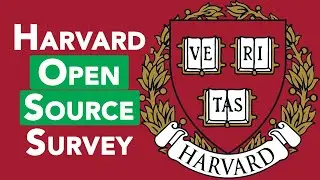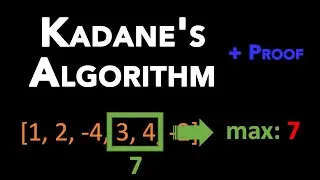Essential Software for Working From Home
Working from home is the new necessity, maybe even the future of many jobs. The University of Chicago recently published a paper on how many jobs can be done at home. Based on the study in the United States, they concluded that 34 percent of the jobs could be done at home, and those jobs account for 44 percent of all wages. That is a pretty significant percentage. Given the circumstances, there must be a lot of people scrambling to get their working-from-home setup going.
Today I am going to give you the essential list of software for working from home. Below is the software that I will review in this video. They are ordered based on my quality assessment, which you will see in the video:
Team Chat
Slack
Google Hangouts
Microsoft Teams
Mattermost
Video Conferencing
Zoom
Discord
join.me
Jitsi
Blue Jeans
Online Office Suite: Mail, Calendar, and File Sharing
Microsoft Office 365
Google Suite
Project Management
Trello
AirTable
Asana
Pivotal Tracker
Wrike
Jira (!)
All-in-One
GitHub
The University of Chicago's White Paper: "How Many Jobs Can be Done at Home?"
https://bfi.uchicago.edu/wp-content/u...
If you want to read or contribute, you can find this guide on:
https://quanticdev.com/articles/essen...
My "What Is the Most Valuable Thing You Can Learn in One Hour?" video:
• Most Valuable Things to Learn in One ...
My "How to Correctly Use GitHub - My Full Workflow With Tutorial" video:
• How to Correctly Use GitHub for Softw...
My "Guides" Playlist:
• Guides
- - - - - - - - - -
/ quanticdev
/ quantic_dev
https://quanticdev.com
- - - - - - - - - -
Abstract:
Team Chat
Communication is the primary requirement of any functional business. Asynchronous communication is especially important if the business is distributed over many time zones. This requires a team chat app where you can communicate mostly with text messages. In addition, you should be to share images, diagrams, documents, and more. My favorite tool for this task is Slack. I have been using Slack for the last 5 years, and it has been working a treat. When you pop open Slack in the morning, you can just click the "All unread" button and see all your new messages in all channels and start replying them. It is bliss. After WhatsApp, Slack must be the most stable chat app I have ever used. Given that Slack's scope is substantially bigger than WhatsApp, they are doing a good job. In addition, file, image, and video sharing have been working great. To have additional features like shared team whiteboard, task manager, or wikis, you can always use Slack apps from 3rd parties. On top of apps, you can use bots to automate mundane tasks like creating wiki entries from your chats, or even calendar entries.
[rest of the software comparisons are in the video]
Video Conferencing
Let us start with the current most capable video conferencing service, Zoom. Having used video conferencing tools for more than a decade, I have never used something as stable as Zoom. It just works. Until Zoom, no other service I used offered a stable experience with 10+ participants. Some people sounding like they are talking through a walkie-talkie, no video on some others, and terrible echo on most... they just drove me nuts for years. Zoom seems to be handling the massively varied devices and connections of all participants quite well. I will not go into the technical details as they will get outdated in no time, but if you are interested, Google these magic words: "Zoom + WebRTC". You can then read what Zoom is doing behind the scenes and how it uses some technologies differently than others.
[rest of the software comparisons are in the video]
Online Office Suite: Mail, Calendar, and File Sharing
For an office suite that you can use online with minimal pain, you have only a few choices. Collaborative office suites that I can recommend are restricted to Microsoft Office 365 and Google Suite. There are a massive number of tools that need to be in an office suite like a mail client, team calendar, file sharing, presentation software and more. Not every company can deliver all these tools at once, so you are either going to use Microsoft or Google or choose a collection of smaller tools.
[rest of the software comparisons are in the video]
Project Management
I will keep this part simple. If you want project management, go with Trello. It has everything you need. If you think you need more, you are just adding complexity to your setup. But if you really like pain, the other alternatives that I can offer to Trello are AirTable, Asana, Pivotal Tracker, Wrike, and Jira (!).
[more highlights in the video]