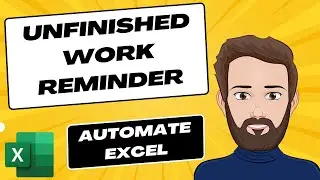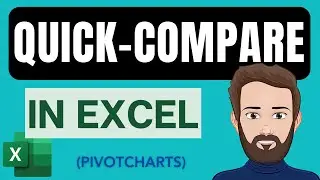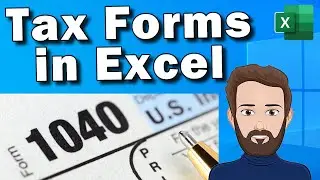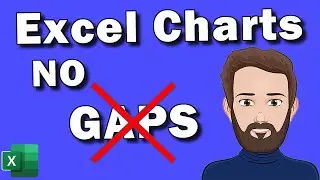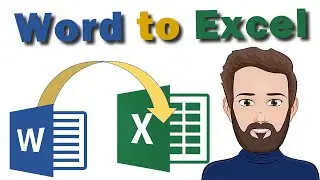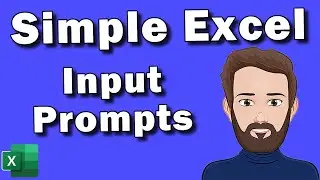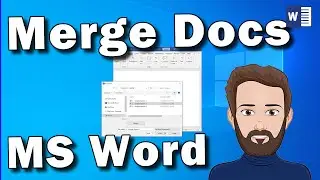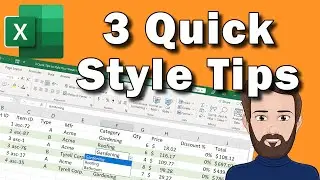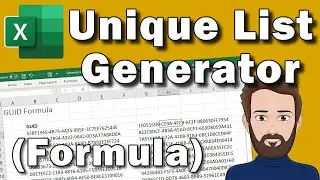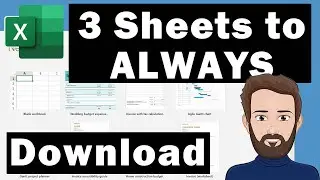Absolute and Relative Cell References
Go to http://www.Teachmsoffice.com to view all of this tutorial.
Learn how to cut, copy, and paste formulas and functions in Excel. This tutorial includes an explanation of absolute and relative cell references. You will learn how to move formulas and functions around a spreadsheet while preventing parts of the formulas or functions from changing or updating based on the new position of the formula or function. This will allow you to quickly add many formulas or functions to a spreadsheet. You will also learn how to use the keyboard shortcut F4 to quickly change formulas from relative to absolute. This is a must see tutorial for everyone just starting out using formulas and functions in Excel.





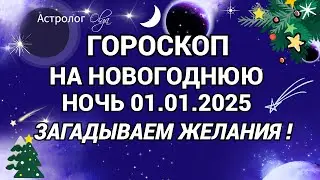






![Excel Workbook Reset with a Single Button Click [Easy Version]](https://images.videosashka.com/watch/5CZMxcCFxIg)