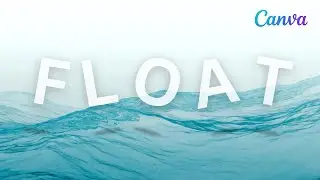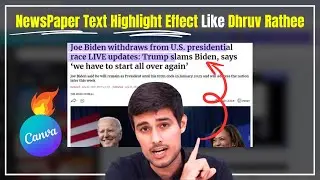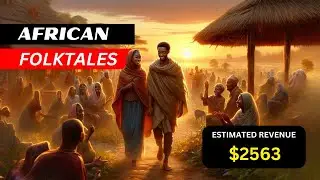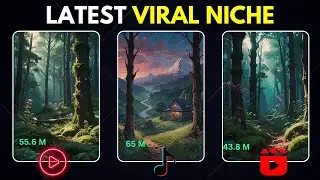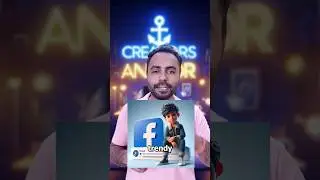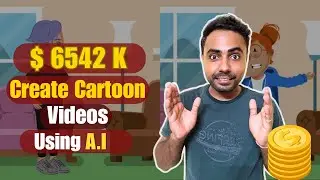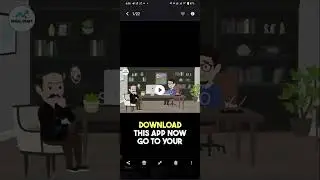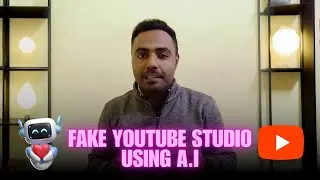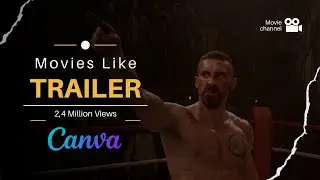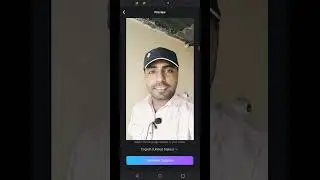How to create a head pop-out effect in Canva | Out of Frame effect
How to create a head pop-out effect in Canva | Out of Frame effect
In this step-by-step tutorial video, learn how to create a head pop-out effect in Canva | out-of-frame effect.
TimeStamps:
Intro: 00:00
Prerequisite: 00:23
Second Step: 00:53
Add Frame: 02:42
Add Image to Frame: 03:23
You can use the Head pop-out effect in many designs like webinar posters, Ads, Youtube thumbnail, Profile pictures, etc. Head pop out effect looks like 3D effect which looks cool in any design.
You need two types of images, one with background and one without background. If you don't know how to remove image background then please watch my other video after watching that video you will be able to remove the background within seconds.
How to remove image background Link: • How To Remove Image Background Within...
If you have any questions or suggestions for me. Please write in the comment section below, I will answer your question.
Like | Comment | Subscribe
Don't forget to click on the notification bell icon to receive notifications whenever I upload new videos. 🔔
📷 Follow On Instagram: / creatorsanchor
Sign up on Canva
https://partner.canva.com/157W9a
Thanks 🙏
Hashtag: #canva #canvadesign #canvatutorial #canvalesson