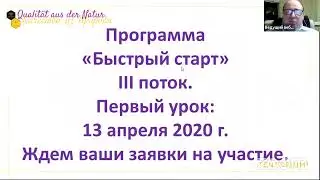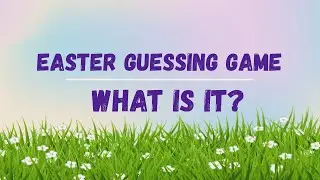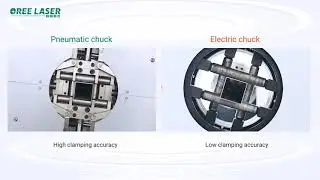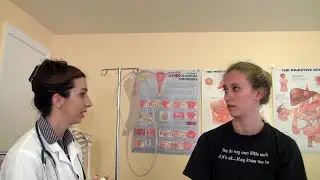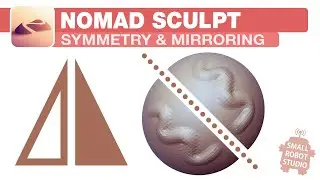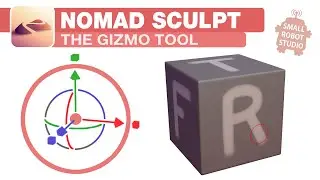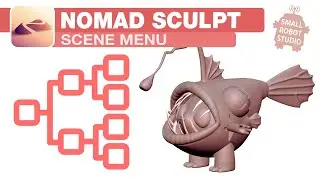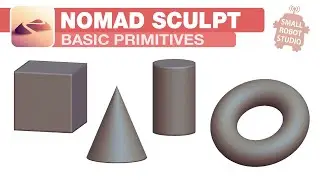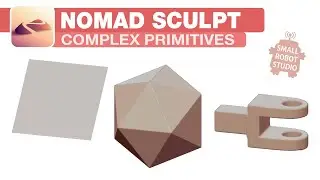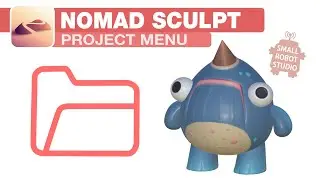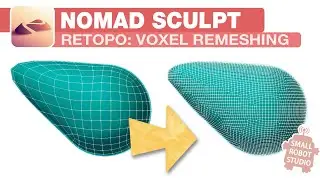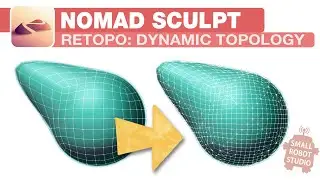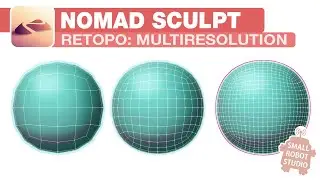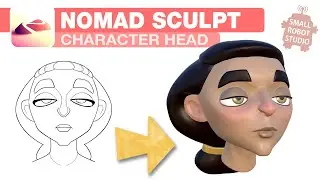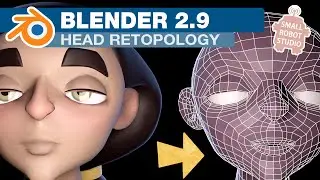Redshift Volume & Fog Tutorial
This week we look at how to create atmospheric lighting scenarios with Redshift. First we'll have a look at how to create a light that will affect any volume, then how to create and atmosphere and finally we'll discuss a few different scenarios like ground fog and how to set them up.
**Please Note**
I forgot to explain what 'Phase' does - essentially the further you push it in to the positive (toward a value of 1.0) the more the atmosphere will appear behind your objects. The opposite is true when pushed in the negative (toward a value of -1.0).
Stay up to date on Facebook: / smallrobotstudio
Check out more of my work:
/ smallrobotstudio
http://smallrobotstudio.com