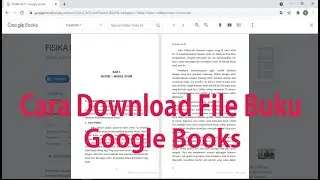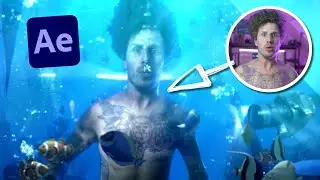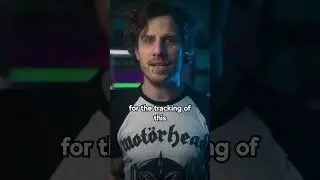Matte painting in After Effects - VFX with NO GREENSCREEN (Teaser)
Matte painting in After Effects - VFX with NO GREENSCREEN
In this upcoming tutorial I will explain to you a very easy method to create stunning visual effects (VFX) without green or bluescreen.
It will be easy to follow and will be absolutely perfect for beginners.
You will also learn some easy masking techniques to mask and roto in an easy and efficient way.
You will learn how to set up your shots, so you can get the most out of them and make them look as if they were filmed in front of a greenscreen.
You will learn the basics of matte painting / digital matte painting (DMP):
"A matte painting is a painted representation of a landscape, set, or distant location that allows filmmakers to create the illusion of an environment that is not present at the filming location. Historically, matte painters and film technicians have used various techniques to combine a matte-painted image with live-action footage. At its best, depending on the skill levels of the artists and technicians, the effect is "seamless" and creates environments that would otherwise be impossible or expensive to film. In the scenes the painting part is static and movements are integrated on it."
You can do those kinds of shots for any budget, even filming with your smartphone.
I will show you tips and tricks as well as some real world examples of some commercials I have worked on.
Stay tuned for the tutorial which will be online very soon!
As soon as the video lesson is online I will add the link to the description as well as link the video!
Here you find all the EQUIPMENT I used to create my videos as well as my tutorials
If you have any questions concerning the equipment just leave me a comment and I will answer all of them. Promised!!
VIDEO EQUIPMENT:
Camera:
Blackmagic Design Pocket Cinema Camera 4K: https://amzn.to/3hDCp5e
Lenses:
Panasonic Leica 8-18 mm F2.8-4.0: https://amzn.to/3fy0dWr
Panasonic Lumix G X Vario 12-35mm F2.8: https://amzn.to/30VGLPg
Monitor:
Feelworld FW 279 4k: https://amzn.to/2N8SpOH
Extra Stuff:
Metabones EF-MFT Speed Booster: https://amzn.to/3hEEldE
PHOTO EQUIPMENT
Camera:
Canon EOS R: https://amzn.to/3fv7rua
Lenses:
Canon RF 24-105mm F4: https://amzn.to/2BmNirG
Canon 50mm F1.8 STM: https://amzn.to/30SWgaE
Extra Stuff:
Canon EF - EOS R Adapter: https://amzn.to/2Bl1IIu
DJI Ronin Gimbal: https://amzn.to/2Bhu6eH
AUDIO EQUIPMENT:
Mic Shure SM7b: https://amzn.to/2UYjpVv
Mic Rode smartLav+: https://amzn.to/3df11xG
Interface Focusrite Scarlett: https://amzn.to/2YdDWHF
Headphones AKG K702: https://amzn.to/2YaLCKw
PC & HARDWARE:
HP ZBook 17: https://amzn.to/2CeBUyd
McBook Pro: https://amzn.to/2UXRN2D
Follow me for more tutorials:
Website:
https://www.flomotion.eu/
Instagram:
/ flomotion.eu
Facebook:
/ flomotion.eu
YouTube:
/ flomotioneu