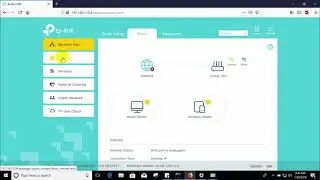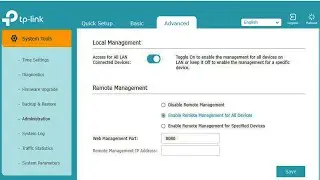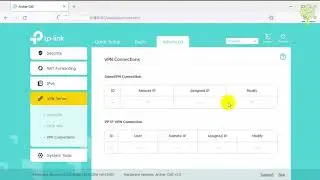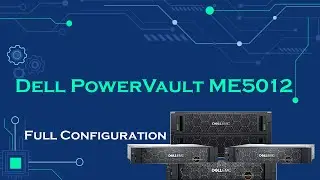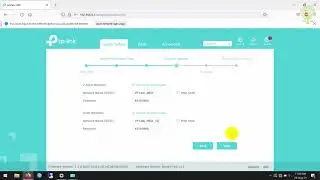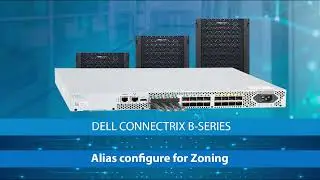MikroTik Tutorial # 10 - MikroTik Security Configurations || Things to do to Secure Mikrotik Router
#Mikrotik Firewall
#Access Restrictions
#How to Secure Your Device from Hacker
#Winbox port change
#Security of input,output,forward rules Setup With MikroTik
#Port Scan attacks and its detection methodologies in Mikrotik
#How to block DDOS attack in the MikroTik router?#MikroTik Security Configurations
#Things to do to Secure Mikrotik Router
Start by upgrading your RouterOS version. Some older releases have had certain weaknesses or vulnerabilities, that have been fixed. Keep your device up to date, to be sure it is secure. Click "check for updates" in Winbox or Webfig, to upgrade. We suggest you to follow announcements on our security announcement blog to be informed about any new security issues.
The majority of consumer and enterprise routers produced by MikroTik are at risk of device hijacking and remote DNS cache poisoning, a security researcher has warned.
This is despite the release of a batch of security updates last month for the issues impacting MikroTik RouterOS 6.45.6 and below.
The security flaws include unauthenticated remote DNS cache poisoning via Winbox even when DNS is not enabled.
An insufficient package validation issue is also affecting the RouterOS packaging and upgrade systems, potentially exposing them to man-in-the-middle (MitM) attacks.
কোন হেল্প লাগলেঃ / dailysupport.net
E-Mail: [email protected]