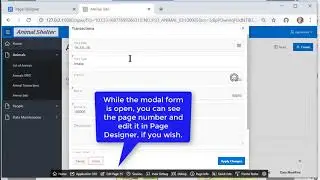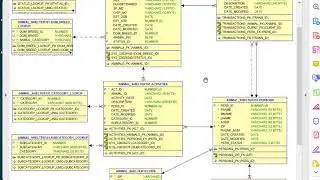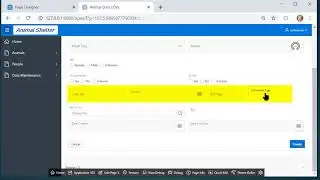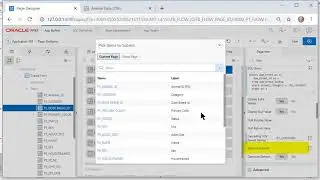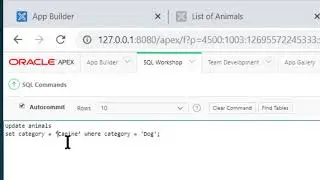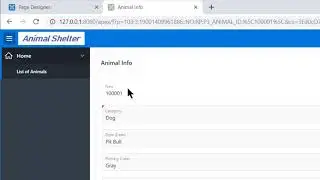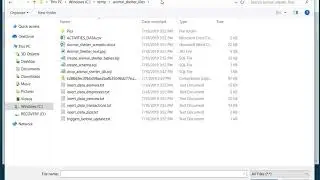APEX07 of 30: Add a table column with Object Browser. Add a column for pictures.
If the http://db.kreie.net URL doesn't work, go to this website to access the scripts and other files used in this video series. https://sites.google.com/view/db-krei...
APEX 18.1 video 7 of 30: In this video we first correct an error in a report page. Then we add a column to a table using Object Browser and set the datatype to BLOB so it can be used to store a picture. We also see how to recreate a form for that table which automatically provides an upload feature for picture. Then we add a page element that will display the picture as well.
The scripts are at: http://db.kreie.net