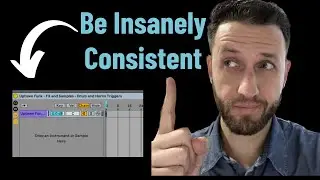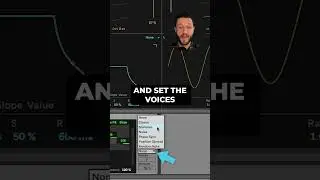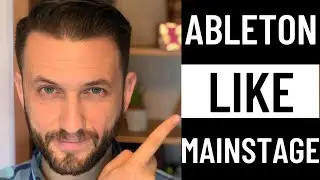How To Send Audio From Ableton To Zoom
In this video, I will show you how to send audio from your DAW to zoom FOR FREE ***** 🔴 Book a Private Session With Me Here: https://bit.ly/LKPersonalCoaching
Some of the links below are affiliate links, which means if you purchase through them, I will receive a small commission, but it is at no extra cost to you.
📖 Show Notes 📖
Download BlackHole to send audio within your computer to Zoom, or any other streaming platform: https://existential.audio/blackhole/
Once you have done this, we need to create a Multi-Output device to send audio simultaneously to your monitors, as well as to BlackHole. You will be able to hear what you are playing in your monitors, and Zoom will be able to "listen in" on that audio by taking BlackHole as an audio input.
Make sure that "drift correction" is enabled for "BlackHole". If it isn't, then the audio that zoom receives will be extremely distorted.
Once your Multi-Output device is configured, set the audio output of your DAW to "Multi-Output Device", and the input to your audio interface or microphone.
Inside of zoom, choose "BlackHole 16 channel" as your microphone. This will allow zoom to hear everything coming through Ableton.
✅ Here are some ways you can work more closely with me ✅
1⃣ Sign Up For A Private Lesson using this link 👉 https://bit.ly/LKPersonalCoaching
2⃣ Get The Quick Synth Map, And Join My Newsletter 👉 https://livekeyboardist.com/go
3⃣ Join One Of My Premium Courses
🔥Mainstage To Ableton - Make your transition from Mainstage to Ableton Seamless!
https://livekeyboardist.com/completet...
🔥Intro To Sound Design For Keyboardists - The perfect companion to the Quick Synth Map
https://livekeyboardist.com/specialof...
🔥Sound Design For Keyboardists - In depth sound design study for keyboardists
http://livekeyboardist.com/Sdforkeybo...
Favorite Synths:
Arturia Pigments: https://bit.ly/PurchasePigments2
XFER Serums: https://bit.ly/PurchaseSerum
MY GEAR:
Keylab 88: https://amzn.to/2wJYwnz
Novation Launch Control XL: https://amzn.to/3a7CcTt
Anker USB Hub: https://amzn.to/2HUhNVN
Push 2: https://amzn.to/32pgnMo
Monitor Wall Mount: https://amzn.to/2NGTSfx
Speaker Mounts: https://amzn.to/3ga7v2T
⏲Time Stamps⏲
0:00 - Learn How To Send Audio From Your DAW To Zoom
0:45 - Download BlackHole Audio
1:07 - Create A Multi-Output Device
1:55 - Which Program Do You Want To Send Audio To?
2:00 - Book Ableton Coachings With Me
2:17 - Set Up DAW Audio Settings
3:11 - Configure Zoom Audio Settings
3:49 - Some Of My Favorite Patches